Welcome!
Primavera P6 is the standard project management software tool used worldwide in industries such as Construction, Oil & Gas, Manufacturing, Energy and even IT. While there are lots of project management tools on the market, Primavera P6 shines in being able to manage large and complex projects and to do it well.
Learning Primavera P6 can have its advantages and even lead to a great career in project planning & scheduling. Read-on and learn about about how you can succeed with Primavera P6.
Learning Primavera P6 Professional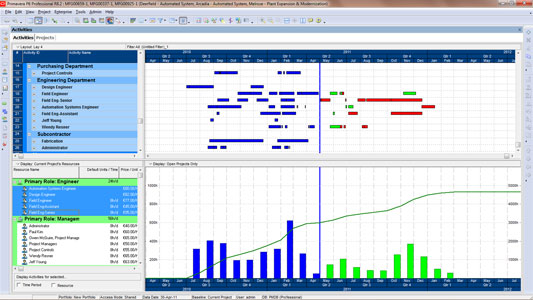
I believe you can learn anything and become proficient at it quicker than you think. Learning anything new can feel daunting; we all feel uncomfortable in those awkward moments at the start of the process. And we can doubts ourselves; “Is this really right for me?” “Am I ever going to figure this out?”
Maybe we think we ought to be great from the start. But reality is, we just aren’t. But we get better and better every learning step we take. And once we break through our doubts, our progress is quickens.
At Plan Academy, our training is built around a straightforward learning model that is captured by the words: Watch, Try, Practice, Succeed. Watch our videos to learn a scheduling concept or procedure in Primavera P6. Try it on your own copy of Primavera P6 as you follow along with the video. Many of our videos include P6 project files & layouts you can download and follow along with. Practice your skills with our course workshops; workshops offer you the chance to work out a problem on your own copy of Primavera P6. Succeed and earn your Primavera P6 training certificate.
Whether you are completely new to Primavera P6 Professional, or just need a refresher, we’ve designed our Primavera P6 online training so you can feel confident in your learning progress at every step. Are you ready to learn Primavera P6?
Earn Your Primavera P6 Professional Training Course Certificate
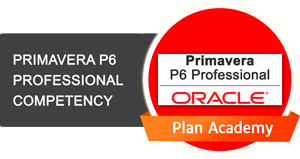
Plan Academy’s Primavera P6 Foundations online course.
Plan Academy has built our online Primavera P6 Foundations course as a series of video modules. These modules are essential for any Primavera P6 user to learn the skills needed to succeed with the tool. Each module builds on the previous course module. The entirety of the course curriculum will take you through building a realistic schedule or project in Primavera P6 Professional, from a blank slate to progress updating.
Let’s take you through the Primavera P6 Foundations online course in detail.
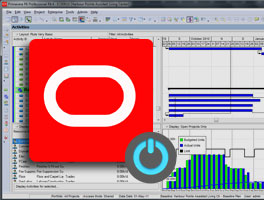 Module 1: Introduction to Primavera P6 Professional
Module 1: Introduction to Primavera P6 Professional
Here’s where your education begins. Our Introduction course module sets the stage for your work in Primavera P6. You’ll learn about P6’s database, a bit about screens, then you’ll start with your building a real project schedule, including WBS, Activities and logic.
Watch a Sample Video from the Introduction Module.
View the Course Listing.
 Module 2: Scheduling in Primavera P6
Module 2: Scheduling in Primavera P6
No good Primavera P6 education is complete without key Project Controls principles included. In our in-depth Scheduling vidoes, you will get a refresher on Critical Path Method Scheduling and then learn all about how P6 schedules activities.
Watch a Sample Video from the Scheduling Module.
View the Course Listing.
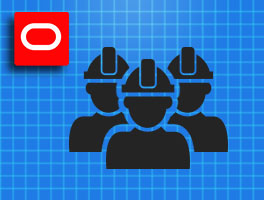 Module 3: Resource Management in Primavera P6
Module 3: Resource Management in Primavera P6
Get deeply acquainted with Primavera P6’s resource capabilities in this module. You’ll start by creating Resources for your project and then you will practice resource-loading your schedule while exploring P6’s many options.
Watch a Sample Video from the Resourcing Module.
View the Course Lessons.
 Module 4: Cost Management in Primavera P6 Professional
Module 4: Cost Management in Primavera P6 Professional
So you might finish on-time, but what about on-budget? Learn how to manage costs in Primavera P6. This online series will teach you how to cost-load a schedule by working with resource costs and expenses.
Watch a Sample Video from the Cost Management Module.
View the Course Lessons.
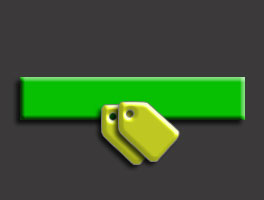 Module 5: Essential Activity Codes in Primavera P6
Module 5: Essential Activity Codes in Primavera P6
What is the purpose of using Activity Codes in P6? What are Activity Codes and how do they work? You’ll find out how Activity Codes can be an invaluable tool for performing analysis and reporting in these online videos.
Watch a Sample Video from the Activity Codes Module.
View the Course Lessons.
 Module 6: Project Baselines in Primavera P6
Module 6: Project Baselines in Primavera P6
Tracking your project to a Baseline? You should be. Learn the concepts behind how Project Baselines work in Primavera P6. You’ll learn how to create Baselines, recommendation on when to Baseline and how to track progress to a Baseline.
Watch a Sample Video from the Baselines Module.
View the Course Lessons.
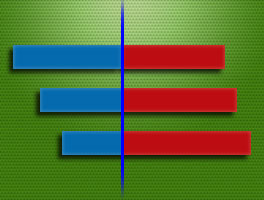 Module 7: Progress Updating in Primavera P6
Module 7: Progress Updating in Primavera P6
One of the most important topics in project management is Progress Updating. You’ll go deep on all of Primavera P6’s set up options and learn to progress & update your schedule. You’ll learn about P6’s Data Date and explore percent complete options. This is essential knowledge for your success.
Watch a Sample Video from the Progress Updating Module.
View the Course Lessons.
Bonus Course
This Bonus Course is not part of the Primavera P6 Foundations core curriculum and is not required to earn your Primavera P6 certificate.
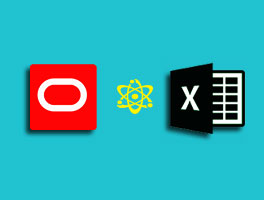 Advanced P6 Reporting in Excel
Advanced P6 Reporting in Excel
Using Excel alongside Primavera P6 has become a MUST for many planners. In this course, you’ll learn some innovative ways to quickly and easily generate compelling graphs and charts in Excel from P6 data.
Watch a Sample Video from the Advanced Reporting Module.
View the Course Lessons.
Don’t have a copy of Primavera P6 Professional software?
In order to learn Primavera P6, you’ll want to use the software. If you don’t already have a copy, a trial copy Primavera P6 Professional is available and we’ll point you to it. In fact, we’ve put together a detailed Guide to show you step-by-step exactly how to download and install the latest version of Primavera P6 Professional. The Guide is always available to members as part of the Priamvera P6 Foundations online course.
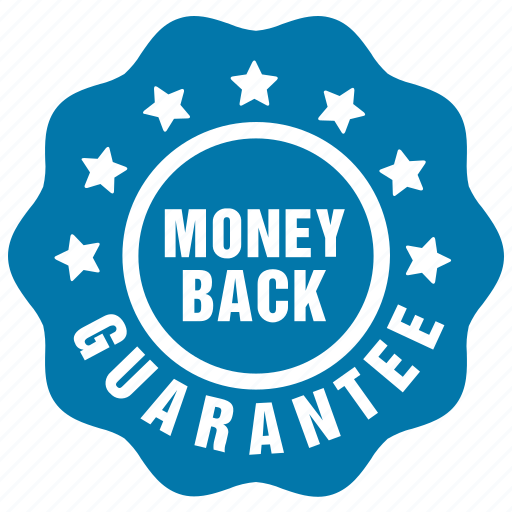 Try It Risk Free
Try It Risk Free
7-Day Moneyback Guarantee
We stand by our training. That’s why we offer a 7-Day Money Back Guarantee on all of our memberships.
Start your Primavera P6 Training with Plan Academy today. If you are not 100% satisfied with your membership, we will refund 100% of your tuition at any point in the first 7-days from your registration date. Combined with our flexible payment plans, there’s no reason not to get started right away.
I’M READY TO LEARN PRIMAVERA P6 TODAY. LET’S START.
We accept these payments options
![]()
