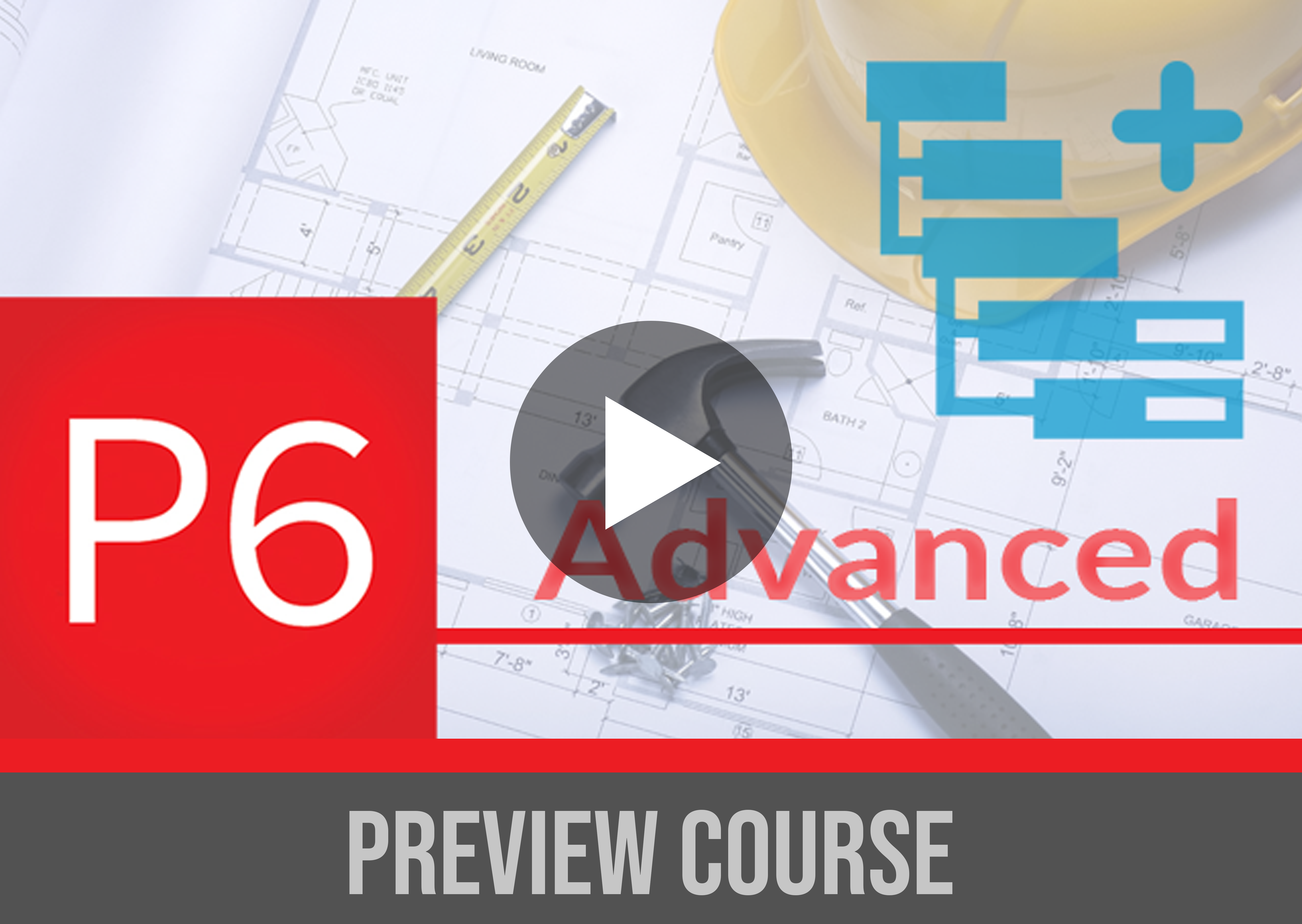On-demand Video Course
Advanced P6 Planning Construction Projects
drawings & other contract docs. Master advanced P6 features & tools.
7+ Hours of On-demand Video
4 Homework Assignments + 7 Quizzes
Advanced-level Content
Build a 200-activity Schedule
Course Certificate
Perfect for Intermediate P6 Users
Language: English (with subtitles)
Instructor: Michael Lepage
Download the Advanced P6 Planning Construction Projects Course Outline
Students have been asking me for years for an Advanced course on Primavera P6, and now I'm delivering!
Contractors are tasked with crafting more and more complex schedules. There is nothing intuitive about this - it takes experience, skill and knowledge to understand what goes into a robust schedule.
I've tried to my best to make this course one that reflects today's REAL WORLD scheduling needs. That's why I've got:
from which we can build a real schedule.
Join me and learn what it takes to master Advanced Schedule Building in Primavera P6.
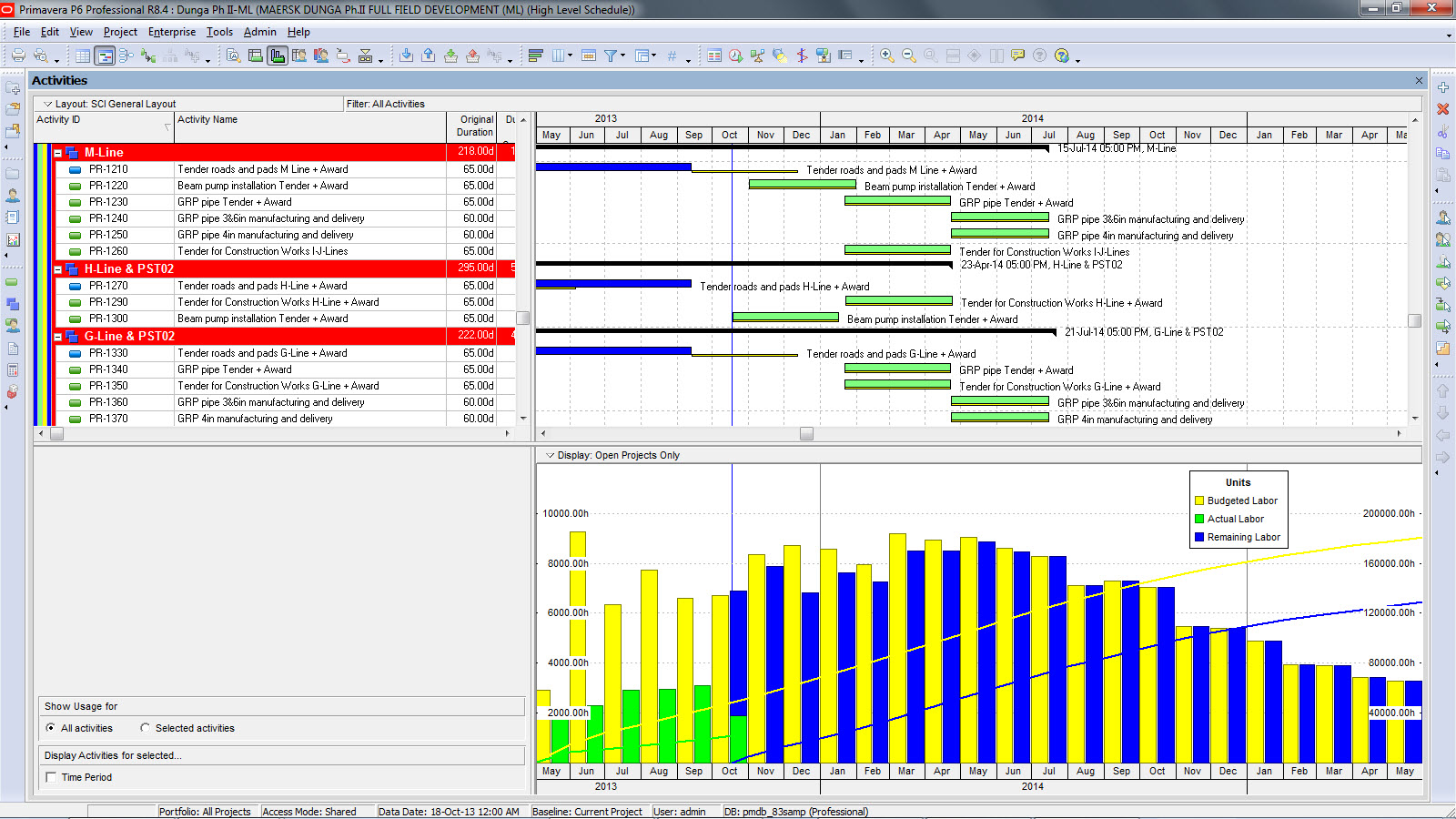
What You Will Learn
What You Get
Here's what you get access to:
60+ Video Lessons
Professionally recorded videos that teach you to advanced P6 methods step-by-step.
Challenging Quizzes
Lock in your learning by completing quizzes for each module.
Project Files
Download project files and follow along with the videos.
Training Platform
Track your progress and earn awards as you complete your training.
Homework We Review
Practice your new skills by completing assignments, then upload your work to us for review.
Support Forums
Ask questions, get advice, tips & feedback from our experts in the support forum.
I have recently completed the advance P6 schedule building on demand. The course was very well structured, instructions were very clear...there were quizes... home work assignment. I have got to learn new methods of baseline... Read more
Atique Hussain
Google Reviews
Course Duration and Outline
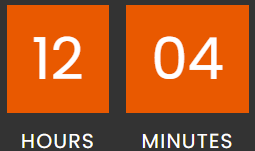
The Gotham City Watermain Project | 4m 18s | |
Understanding the Contract | 6m 55s | |
A Simulation: Visualizing the Work | 2m 12s | |
Reviewing the Preliminary Baseline Schedule | 6m 42s | |
Reviewing the Schedule Specification | 9m 53s | |
Quiz #1: Understanding the Project | 10m 00s |
Goals for Creating the Detailed Baseline Schedule | 4m 56s | |
Starting with the WBS | 5m 06s | |
3m 19s | ||
Using Snippets as Templates | 6m 34s | |
Entering Pre-construction Activities | 4m 05s | |
7m 57s | ||
Defining the Shaft and Excavation Work | 12m 57s | |
Planning the TBM Tunnelling | 12m 16s | |
Planning the Pipe Installation | 7m 55s | |
6m 22s | ||
Preparing the Commissioning work Plan | 4m 11s | |
Quiz #2: Building the Project Schedule | 10m 00s | |
Workshop #1: Building the Project Schedule | 60m 00s |
Michael's Secret Tip for Faster Linking | 4m 26s | |
Linking Pre-Construction Activities | 9m 56s | |
Linking Compound Setup Activites | 8m 10s | |
Shaft Excavation Sequencing | 5m 40s | |
Linking Pipe Installation Activities | 4m 02s | |
Linking the Vaults | 4m 55s | |
Double-Check Your Relationships | 2m 02s | |
Checking for Errors in the Schedule Log | 8m 04s | |
6m 52s | ||
Changing Calendars via Advanced Global Change | 10m 19s | |
Quiz #3: Linking the Schedule | 10m 00s |
Fixing Errors Up To This Point | 6m 06s | |
9m 48s | ||
Identifying Critical Paths to Each Milestone | 8m 42s | |
P6 Critical Path Settings and Best Practices | 5m 15s | |
Quiz #4: Advanced Critical Path Analysis | 10m 00s | |
Workshop #2: Advanced Critical Path Analysis | 60m 00s |
The Bid Costing Spreadsheet - A First Look | 5m 58s | |
Setting Up Cost Accounts & Helper Fields | 4m 53s | |
Using WBS Summary Activities for Cost-Loading | 12m 40s | |
7m 54s | ||
Continuing Cost-Loading Part B Activities | 14m 07s | |
Cost-Loading the Tunneling | 16m 02s | |
Cost-Loading Challenge: Are You Batman or Robin? | 2m 34s | |
Correcting Cost-Loading Mistakes | 5m 10s | |
Cost Reporting: Cash Flow & Planned Value | 6m 07s | |
Quiz #5: Cost-Loading The Schedule | 10m 00s |
4m 43s | ||
Setting Up Resource Crews | 11m 22s | |
Assigning Crews to Activities | 5m 42s | |
Finding & Fixing Crew Over-Allocations | 13m 38s | |
Equipment Loading: Our Approach | 7m 56s | |
Faster Resource-Loading with Resource Codes | 5m 32s | |
Duplicate Resource Assignments in P6 | 2m 59s | |
Equipment Loading Homework Challenge | 1m 09s | |
Verify Equipment with an Advanced Layout | 13m 06s | |
Finding Equipment Overallocations | 6m 45s | |
Renumbering Activity IDs | 4m 44s | |
Prepping For Earned Value Management | 6m 49s | |
Quiz #6: Resource Loading The Schedule | 10m 00s | |
Workshop #3: Resource & Cost Loading The Schedule | 60m 00s |
Print Settings & Printing the Gantt Chart | 14m 28s | |
Layouts for Printing Critical Path | 10m 57s | |
Printing Resource Graphs | 6m 42s | |
Text-based Reports with the P6 Report Wizard | 8m 05s | |
4m 46s | ||
Exporting P6 Report Data to CSV | 3m 41s | |
ScheduleReader: A Must-Have P6 Tool for Advanced Schedulers | 6m 14s | |
GraphicSchedule Creates Linear Diagrams and so much more | 5m 16s | |
Remove Confidential Data from Your XER with ScheduleCleaner | 5m 21s | |
Quiz #7: Building & Printing Reports | 10m 00s | |
Workshop #4: Building & Printing Reports | 60m 00s |
Advanced Course Wrap-Up | 1m 56s | |
Preparing For Your Certificate | 2m 00s |
Who Is This Course For?
WARNING! THIS COURSE IS NOT FOR BEGINNERS!
(But we do have a great course for new users of Primavera P6 right here.)
Student #1: You already have experience building project schedules in Primavera P6 in the real world, but you want to take your skills to the next level.
Student #2: You work for a contractor and have already completed a Primavera P6 training course, but you want to learn how to build real-world schedules that are cost and resource-loaded.
Student #3: You are a seasoned planner & scheduler but need a refresher on the Advanced features of planning & building schedules with Primavera P6.

Your Instructor

Meet Michael Lepage
Hi, I’m Michael, Chief Learning Officer here at Plan Academy.
I’ve been working in Project Controls & with Primavera P6 software since 2007. I'm a member of the AACE, a speaker. a blogger, a YouTuber and a consultant.
But primarily I'm an educator & course developper who loves to share his knowledge and help engineering & construction professionals like you master Project Controls.
Teaching is a passion of mine and so is technology. When I put them together, Plan Academy was born. I hope you like what you see!
frequently asked questions
You can complete the training as fast or as slow as you like. It’s completely up to you. However, you will have access to the course for the full term of your package.
Our course trains you on the latest version of Oracle Primavera P6. We monitor Oracle’s releases of Primavera P6 diligently, and update our training periodically to ensure you’re learning the latest version.
If you have an earlier version of Primavera P6, 95% of our training videos are still applicable as the core of the software has barely changed over the past 8 years. Our training videos are applicable to the following versions of Primavera P6:
Primavera P6 Professional Version 23.x
Primavera P6 Professional Version 22.x
Primavera P6 Professional Version 21.x
Primavera P6 Professional Version 20.x
Primavera P6 Professional version 19.x
Primavera P6 Professional version 18.x
Primavera P6 Professional version 17.x
Primavera P6 Professional version 16.x
Primavera P6 Professional version 15.x
Primavera P6 Professional version 8.x
Yes. If you don’t already have a copy, a trial copy Primavera P6 Professional is available and we’ll point you to it. In fact, training video #1 will show you step-by-step exactly how to download and install the latest version of Oracle Primavera P6 Professional. You’ll be up and running with trial copy in no time – one that you can throughout your training.
NOTE: Oracle Primavera P6 only runs on Windows and does not run on Mac.
This training is aimed at project controls, engineering and construction professionals working in industries such as Construction, Oil & Gas, Manufacturing, & Energy.
The training will be helpful for anyone from complete beginners to intermediate level students looking to fill their gaps with Primavera P6. It’s also perfect for anyone who has previously used P3, SureTrak, Microsoft Project or Primavera Contractor or anyone looking for a refresher on Oracle Primavera P6 Professional.
It’s time for you to take action. Simple as that. If you really want to learn Primavera P6 and be successful then you need somewhere to get answers for all of your questions.
You need support, community, and most of all… accountability! Plan Academy is that place. If you really want to make a difference, the time is now.
7-Day No Questions Asked Money-Back Guarantee
When you register, you are fully protected by our 100% Satisfaction-Guarantee. If you don’t feel like you’ve received value and you decide you want to cancel any time within the first 7 days, just let us know and we’ll send you a prompt refund. No hassles, headaches or hoops to jump through.
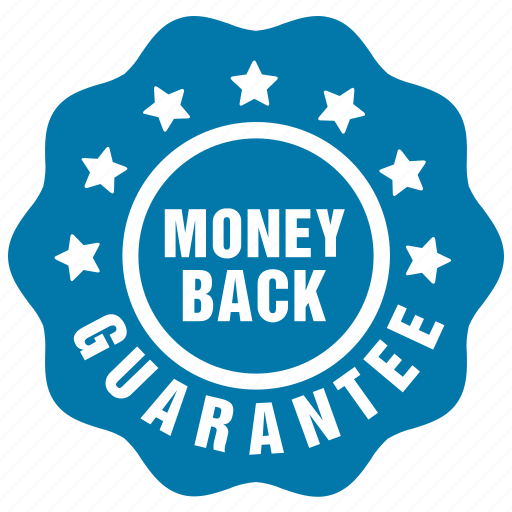
“We’re so confident that you’ll find Plan Academy useful that you have 7 days to change your mind. We won’t make you beg or invoke any silly rules or conditions – if you’re not satisfied within your first 7 days then we’ll refund you without any fuss.”
We accept these major credit cards. All prices USD.