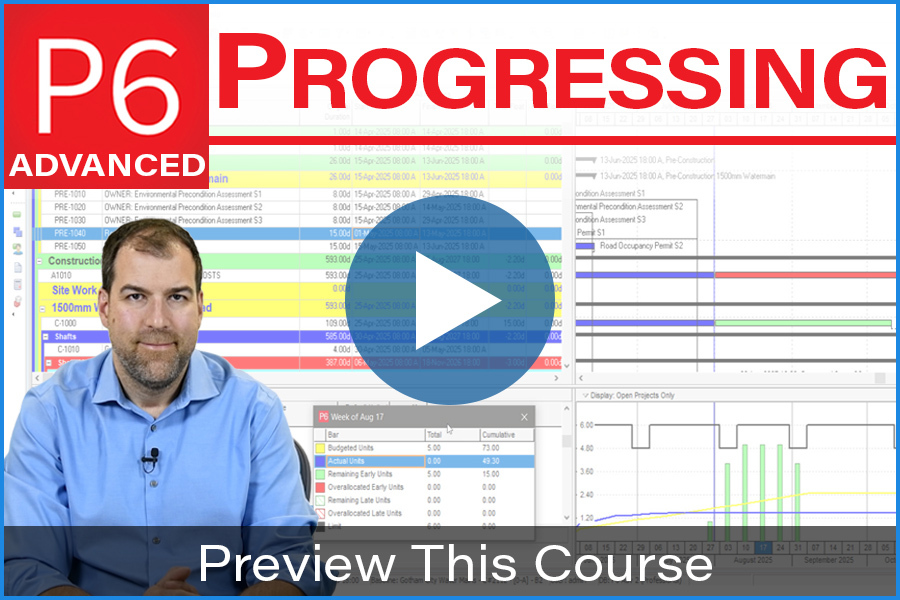On-demand Course
Advanced P6 Progressing
with Earned Value
Earned Value Management, Financial Periods, Change Process and much more in this fully immersive On-Demand course. Understand how P6 works at a deep level.
10+ Hours of On-demand Video
4 Homework Assignments + 7 Quizzes
Advanced-level Content
Checklists and Systems to Implement
Course Certificate
Perfect for Intermediate - Advanced P6 Users
Language: English (with subtitles)
Instructor: Michael Lepage
Download the Advanced P6 Progressing Course Outline
I want you to be ready for ANYTHING they want to throw at you.
From using Earned Value Management in P6, to storing actuals with financial periods,
managing a schedule change management process, to sneaky P6 settings and much more...
This course is going to have you prepared for the most complex scheduling tasks in P6.
Join me and learn what it takes to master Advanced P6 Progressing.
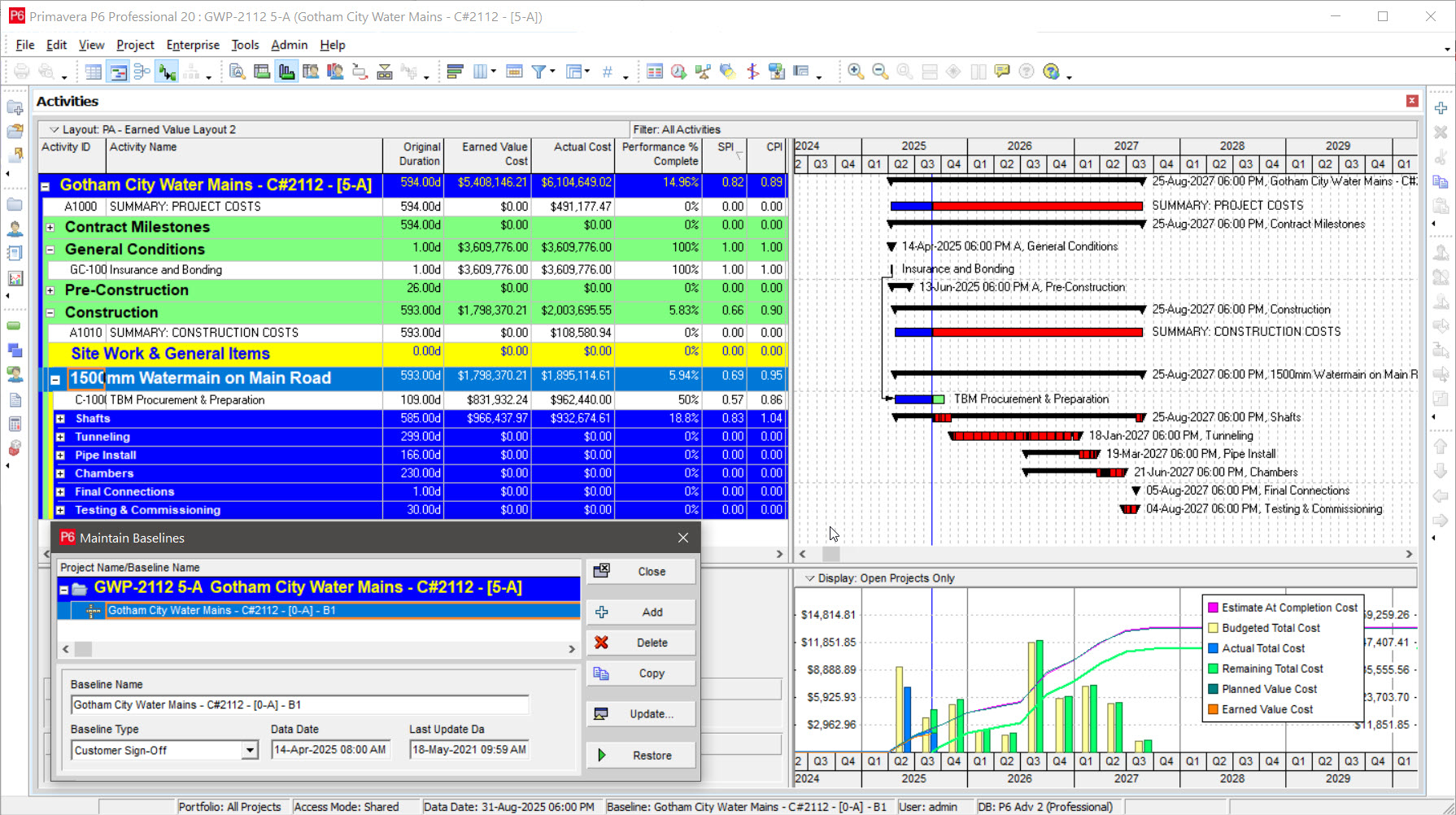
What You Will Learn
Another high quality, easy to follow, information packed P6 Training Course from the Plan Academy. All the essentials you’ll need for better understanding of Progressing, Earned Value, Financial Periods, Reporting and more!
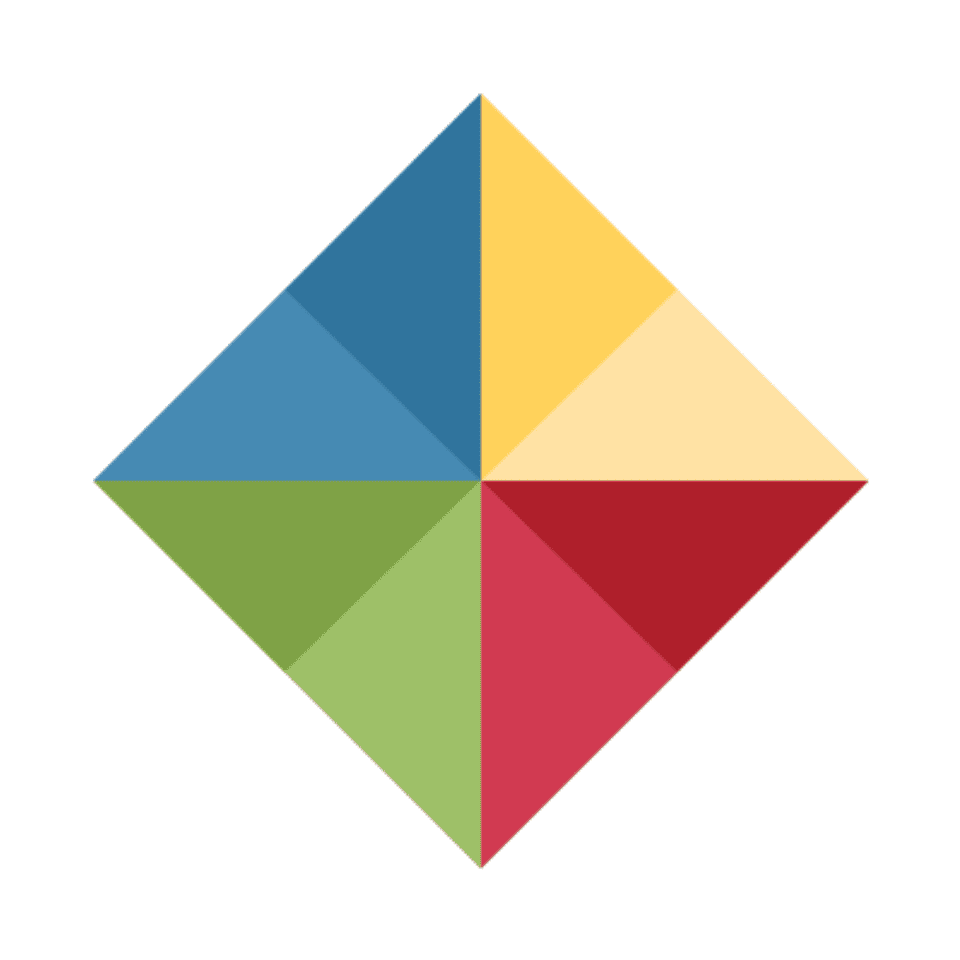
Peter Ashurst
Manager, Project Controls | Modern Niagara
Plan Academy has offered some of the best resources for Primavera P6 learning. With this course, Plan Academy has filled a gap for advanced scheduling, and earned value management. High recommendation for this course.

Aditya Arya
Managing Director | Stoneboy
What You Get
Here's what you get access to:
85+ Video Lessons
Professionally recorded videos that teach you to advanced P6 methods step-by-step.
Challenging Quizzes
Lock in your learning by completing quizzes for each module.
Project Files
Download project files and follow along with the videos.
Training Platform
Track your progress and earn awards as you complete your training.
Homework We Review
Practice your new skills by completing assignments, then upload your work to us for review.
Support Forums
Ask questions, get advice, tips & feedback from our experts in the support forum.
Course Duration and Outline
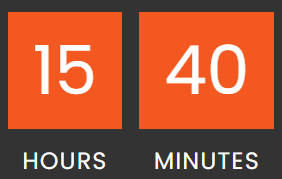
The Gotham City Watermain Project | 5m 31s | |
Getting Familiar with the Baseline Schedule | 10m 59s | |
Reviewing the Schedule Specification | 12m 26s | |
Understanding the Contract | 6m 55s | |
Module Quiz: Understanding the Project and Spec | 10m 00s |
The Crystal Clear Project Tracker | 19m 33s | |
21m 13s | ||
Setting a Baseline in P6 | 8m 01s | |
Copying, Restoring and Exporting P6 Baselines | 8m 11s |
On the Frequency of Project Updates | 2m 00s | |
How to Progress - The Crystal Clear Project Updating Process | 13m 15s | |
Month #1: Progress Update | 18m 02s | |
08m 00s | ||
Module Quiz: Preparing for, and Progressing | 10m 00s |
3m 54s | ||
P6 Prerequisites for This Training Module | 3m 27s | |
Period Performance in P6 - How It Works | 4m 54s | |
Understanding What Data Gets Stored | 4m 57s | |
Creating Financial Periods or FP Calendars | 9m 56s | |
Setting Up the Project for Period Performance | 3m 59s | |
15m 48s | ||
Displaying Period Data in P6 | 7m 52s | |
Graphing Period Data in P6 | 4m 03s | |
Editing or Correcting Past Period Data | 4m 19s | |
How to Delete Stored Period Data | 4m 48s | |
Importing & Exporting Period Data in P6 | 4m 10s | |
Module Quiz: Financial Periods | 10m 00s | |
Financial Periods Module Wrap Up | 00m 41s |
Getting Ready to Track Financial Periods | 5m 08s | |
Storing Period Performance | 4m 22s | |
Analyzing Month #1 Update Results | 12m 44s | |
MISTAKE! Fixing Miscalculated Units | 11m 17s | |
Month #2: Progress Update | 10m 59s | |
Workshop #1: Update #2 Costs | 60m 00s | |
Easier Updates with Expected Finish | 05m 58s | |
Module Quiz: Progressing Part 2 | 10m 00s |
6m 15s | ||
EVM Example: The Fence Project Part 1 | 11m 33s | |
EVM Example: The Fence Project Part 2 | 6m 55s | |
EVM in P6: Fence Project - Baseline & Layout | 9m 41s | |
EVM in P6: Fence Project Walkthrough | 11m 39s | |
The P6 Earned Value Essentials CHECKLIST | 15m 22s | |
6m 05s | ||
Digging Into % Complete Fields for EVM | 10m 53s | |
Earned Value Graphs in P6 | 9m 40s | |
Understanding Cost Spread Data in P6 | 10m 11s | |
Deep Dive on P6 Planned Dates & Admin Settings | 14m 17s | |
Exploring Earned Value Without Costs in P6 | 9m 28s | |
Workshop #2: Earned Value Management | 60m 00s | |
Module Quiz: Earned Value Management | 10m 00s | |
Earned Value Module Wrap Up | 00m 30s |
GCWM Project: Looking at Earned Value So Far | 3m 11s | |
Month #3: Progress Update | 17m 34s | |
Analyzing Month #3 Update Results | 4m 37s | |
8m 38s | ||
Generating Earned Value Reports | 12m 18s | |
Out of Sequence Progress: Finding & Fixing | 8m 18s | |
Using Retained Logic Schedule Settings | 9m 15s | |
13m 09s | ||
Fixing Errors Up to This Point | 5m 26s | |
Workshop #3: Advanced Progressing | 60m 00s |
Concept: Implementing a Schedule Change Request | 4m 12s | |
Importance of GUIDS & Activity IDs for Baselines | 3m 15s | |
Intro to Change Order #1 | 4m 47s | |
Implementing Change Request #1 | 18m 54s | |
Workshop #4: Change Management | 60m 00s | |
Rebaselining the Project | 4m 37s | |
Comparing 2 Different Baselines | 6m 58s | |
8m 55s | ||
EOT: Keep SPI Accurate When Rebaselining with Actuals | 10m 51s | |
PROCESS: Making a Change to an Existing Baseline - Part 1 | 13m 35s | |
PROCESS: Making a Change to an Existing Baseline - Part 2 | 4m 47s | |
Change Management Wrap-up | 00m 49s | |
Module Quiz: Change Management | 10m 00s |
Reviewing Schedule Specification | 5m 27s | |
Print Settings & Printing the Gantt Chart | 14m 52s | |
Building a Monthly Progress Report | 6m 30s | |
Creating the Critical Path Report | 3m 23s | |
Printing Resource Graphs | 6m 42s | |
Creating the Cash Flow Report | 6m 21s | |
Turning Layouts into Reports | 8m 05s | |
7m 43s | ||
Reporting on Financial Periods | 6m 31s | |
Module Quiz: Change Management | 10m 00s |
Final Thoughts on the Course | 2m 30s |
This is a very good course, Michael explained in very detailed all the aspects of progress reporting and what’s happening behind the scenes when P6 calculates Earned Value Management. I learned a lot of things that I didn’t know exists, like financial periods buckets, which are a great feature and solve a big problem in reporting, when the previous dates are stored as were performed and not redistributed by P6. Also I have seen great features in reporting...
Cristuinea Stefan
Course Reviews
Who Is This Course For?
WARNING! THIS COURSE IS NOT FOR BEGINNERS!
(New Users of Primavera P6, this course is for you.)
Student #1: You already have experience managing project schedules in Primavera P6 in the real world, but you want to take your skills to the next level.
Student #2: You work for a contractor and have already completed a Primavera P6 training course, but you want to learn how to progress schedules that are cost- and resource-loaded, using Earned Value.
Student #3: You are a seasoned planner & scheduler ready but need a refresher on the advanced features of planning & progressing schedules with Primavera P6.

Your Instructor

Meet Michael Lepage
Hi, I’m Michael, Chief Learning Officer here at Plan Academy.
I’ve been working in Project Controls & with Primavera P6 software since 2007. I'm a member of the AACE, a speaker. a blogger, a YouTuber and a consultant.
But primarily I'm an educator & course developper who loves to share his knowledge and help engineering & construction professionals like you master Project Controls.
Teaching is a passion of mine and so is technology. When I put them together, Plan Academy was born. I hope you like what you see!
frequently asked questions
The total course duration is specified in the outline above. You can complete the training as fast or as slow as you like. It’s completely up to you. However, you will have access to the course for the full term of your package.
This course is best completed using
Primavera P6 Professional Version 21.x or later.
The course covers new features that were released in Primavera P6 Professional Version 23.12. It's highly recommended that you complete the course on this version.
If you have an earlier version of Primavera P6, most of our training videos are still applicable as the core of the software has barely changed over the past 8 years. You can complete this course using these versions, but some topics may be hindered.
Primavera P6 Professional Version 23.x
Primavera P6 Professional Version 22.x
Primavera P6 Professional Version 21.x
Primavera P6 Professional Version 20.x
Primavera P6 Professional version 19.x
Primavera P6 Professional version 18.x
Primavera P6 Professional version 17.x
Primavera P6 Professional version 16.x
Primavera P6 Professional version 15.x
Primavera P6 Professional version 8.x
Yes. If you don’t already have a copy, a trial copy Primavera P6 Professional is available and we’ll point you to it. In fact, training video #1 will show you step-by-step exactly how to download and install the latest version of Oracle Primavera P6 Professional. You’ll be up and running with trial copy in no time – one that you can throughout your training.
NOTE: Oracle Primavera P6 only runs on Windows and does not run on Mac.
This training is aimed at project controls, engineering and construction professionals working in industries such as Construction, Oil & Gas, Manufacturing, & Energy.
The training will be helpful for anyone from complete beginners to intermediate level students looking to fill their gaps with Primavera P6. It’s also perfect for anyone who has previously used P3, SureTrak, Microsoft Project or Primavera Contractor or anyone looking for a refresher on Oracle Primavera P6 Professional.
It’s time for you to take action. Simple as that. If you really want to learn Primavera P6 and be successful then you need somewhere to get answers for all of your questions.
You need support, community, and most of all… accountability! Plan Academy is that place. If you really want to make a difference, the time is now.
7-Day No Questions Asked Money-Back Guarantee
When you register, you are fully protected by our 100% Satisfaction-Guarantee. If you don’t feel like you’ve received value and you decide you want to cancel any time within the first 7 days, just let us know and we’ll send you a prompt refund. No hassles, headaches or hoops to jump through.
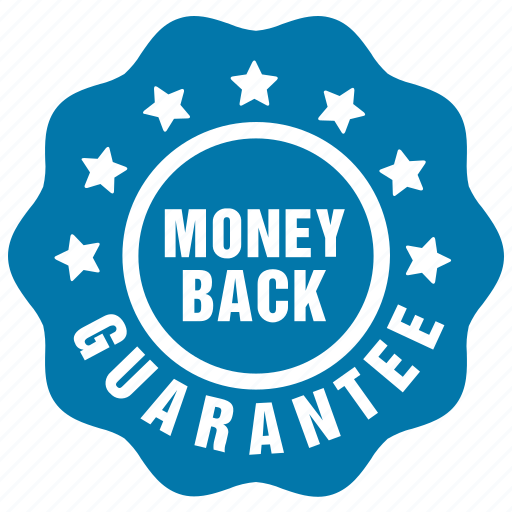
“We’re so confident that you’ll find Plan Academy useful that you have 7 days to change your mind. We won’t make you beg or invoke any silly rules or conditions – if you’re not satisfied within your first 7 days then we’ll refund you without any fuss.”
We accept these major credit cards. All prices USD.