Managing engineering and construction projects doesn’t have to be overwhelming. Between tight deadlines, strict budgets, multiple stakeholders, and ever-changing scopes, there’s already enough complexity on your plate. That’s where Microsoft Project (MSP) for project management steps in.
With its deep integration with Excel, robust scheduling engine, and customizable dashboards, MSP helps you streamline planning, control costs, and stay on top of your project performance—without reinventing the wheel every time.
At Plan Academy, we’ve worked with thousands of project professionals in engineering and construction. Many of them start out using Excel alone—but as their projects grow in scale and complexity, they realize the limits. Primavera P6 or MSP become the next logical step, and here’s why they might choose MSP.
1. Copy Tasks from Excel to Build Your WBS Quickly
You already have your task list laid out in Excel—so why start from scratch?
With Microsoft Project, you can copy and paste tasks directly from Excel, retaining structure and hierarchy to instantly build your Work Breakdown Structure (WBS).
- MSP recognizes the data getting copied from MS Excel
- Durations and dependencies can carry over if formatted correctly
- No need to re-enter data—just paste and refine
Example: Let’s say your team created an initial scope of work in Excel, including estimated durations and predecessor tasks. You can copy it directly into MSP, automatically generating your schedule. It’s a massive time-saver.
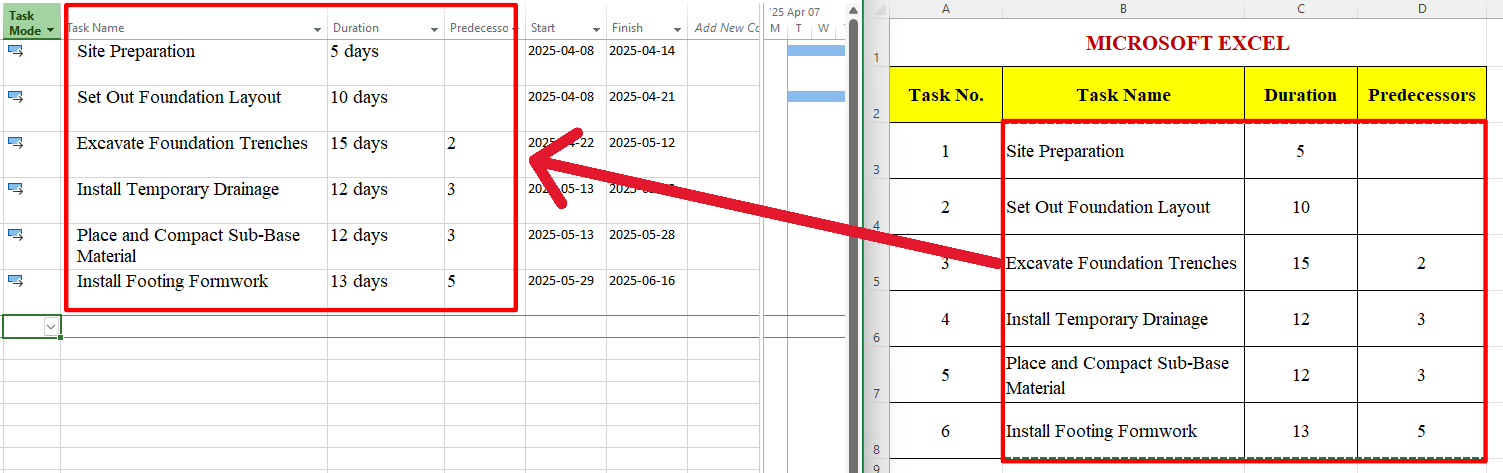
2. Import Resources, Man-Hours & Costs from Estimation Sheets
Estimating labor, materials, and costs in Excel is standard practice. But what happens after?
Instead of manually duplicating data, MSP allows you to import that info directly:
- Resource names, roles, hourly rates, and planned hours
- Cost-loaded tasks
- Resource assignments tied to the schedule
This ensures alignment between estimating and scheduling, and avoids costly double-entry mistakes.
Example: If your estimating team sends you a cost-loaded Excel sheet for a piping installation project, you can bring it into MSP in minutes, assign it to your schedule, and immediately begin tracking performance.
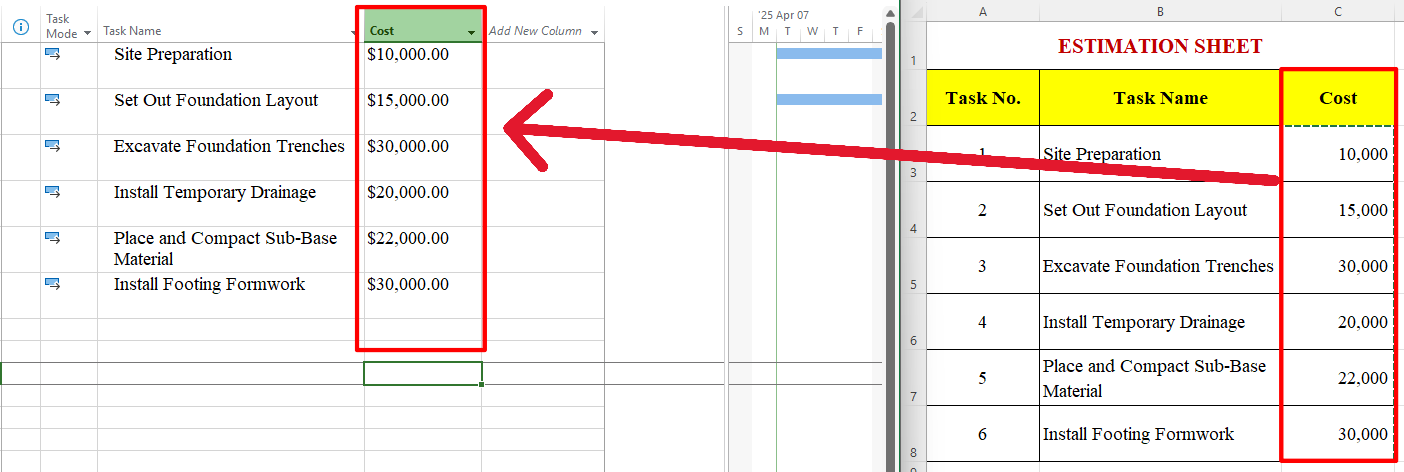
3. Use Custom Fields to Track Earned Value
Tracking progress is more than just a % complete field. With Microsoft Project, you can build custom fields and formulas tailored to how your team measures success.
Want to track Earned Value based on cost? Or man-hours? MSP makes it possible:
- Custom formulas for Plan % Complete, Actual % Complete, and Earned Value
- Fields can be cost- or effort-based
- Visual dashboards for instant performance insight
Pro Tip: These fields are essential for teams following EVM (Earned Value Management) standards on larger projects—or for simply providing more accurate forecasting to clients and management.
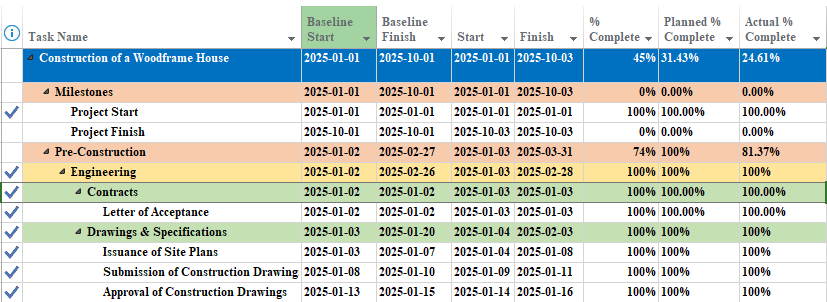
4. Generate Excel-Ready Reports with Just a Click
MSP allows you to export schedule and performance reports directly into Excel format—ready for:
- Graphs and dashboards
- Filtering and pivot tables
- Client-ready presentations
No more screenshotting Gantt charts or copy-pasting into spreadsheets. Your data remains clean, structured, and instantly usable.
Use Case: Imagine sending a weekly project update to your client where they can filter by subcontractor, phase, or task status—without needing to learn MSP themselves.
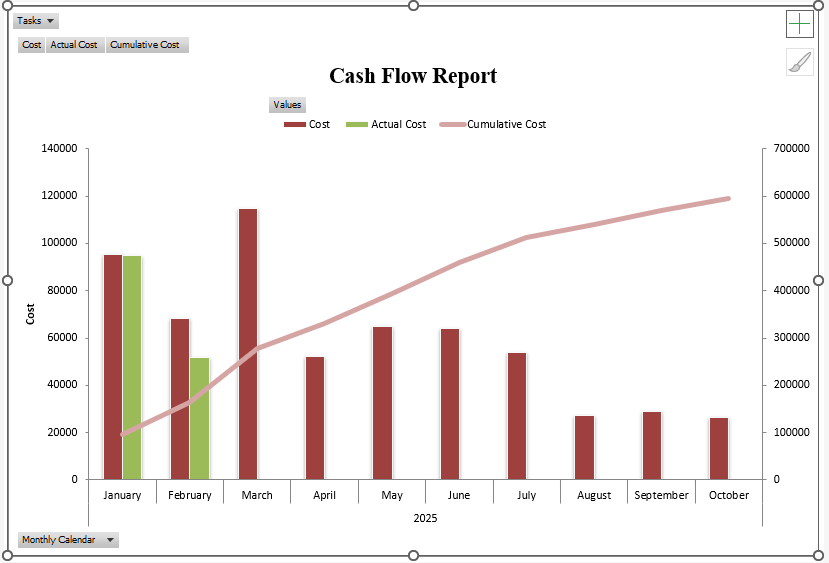
MSP Grows With You
Microsoft Project isn’t just for planning—it’s a powerful control tool as well.
From baseline comparisons to resource leveling, it adapts to fit your workflow. Whether you’re managing a single site or coordinating across multiple teams and time zones, MSP provides the visibility and control needed to stay on track.
Why We Teach Microsoft Project
At Plan Academy, we’ve trained thousands of engineers, planners, and project controllers on tools like Primavera P6. But more and more professionals are turning to Microsoft Project for project management —especially when Excel is already part of their daily toolkit.
Our new course, Microsoft Project for Engineering & Construction, is designed specifically for you: professionals in infrastructure, oil & gas, civil, and commercial construction who want to plan smarter and control projects with confidence.


