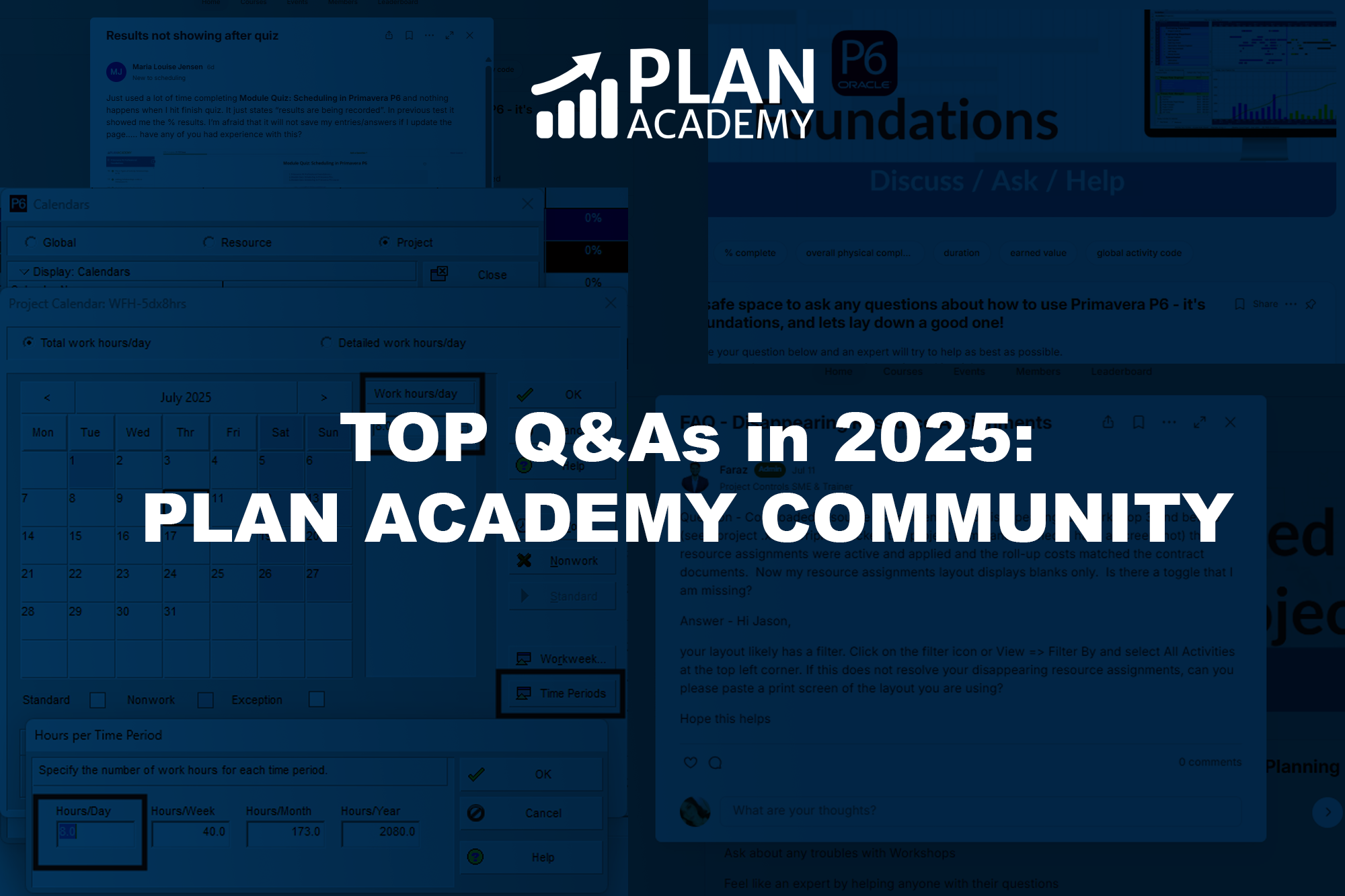The Plan Academy Community is where real collaborative learning happens. Beyond our structured courses, it’s in these authentic Q&A exchanges where our students tackle real-world challenges and share breakthrough moments.
After reviewing hundreds of community interactions from the past 6-7 months, we’ve identified the most valuable discussions that showcase both common challenges and expert solutions. Here are the top Q&As that have helped our community members master project controls.
Understanding Project Constraints and Critical Path Analysis
The Challenge: Vijayeta M. raised a fundamental question about critical path definition when project constraints create confusion with float calculations.
The Question: “By definition, Critical Path is the trail of activities with Total Float of zero or less. But what happens when the ‘Must Finish Date’ creates positive float even though we have a longest path?”
Expert Answer: Our instructor Faraz explained that project constraints significantly impact float values. When your project finishes before the deadline, you have float, but you still have a longest path worth tracking. The key insight? Remove unnecessary constraints to get an accurate critical path view.
Pro Tip: Project constraints should be used sparingly—ideally, only apply the project deadline constraint to maintain schedule integrity.
Course Recommendations: Scheduling 101: Essential CPM Theory and Primavera P6 Professional Foundations
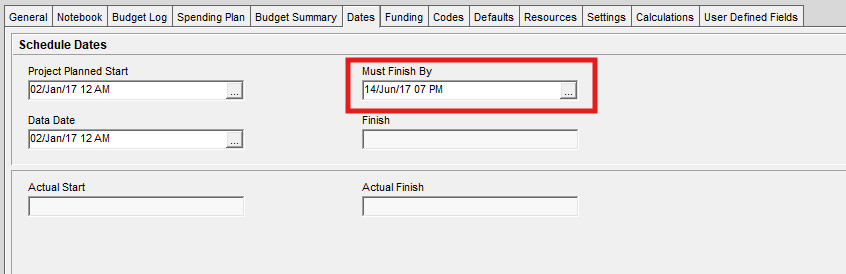
Calendar Setup Challenges in Primavera P6
The Challenge: Jake V. struggled with calendar configurations during the holiday break, finding that P6 wasn’t recognizing his custom 5×12-hour schedule.
The Question: “My P6 doesn’t want to follow the 5x12hr schedule I created. It keeps counting weekend days as workdays.”
Expert Solution: The issue was in the “Time Period” settings. Beyond setting working hours, you must update the “Hours per Day” value in the calendar’s time period section to match your working hours.
Pro Tip: When you enter activity duration in days, Primavera stores it as hours based on your calendar’s “Hours per Day” setting. Always align these values when modifying calendars.
Course Recommendations: Primavera P6 Professional Foundations
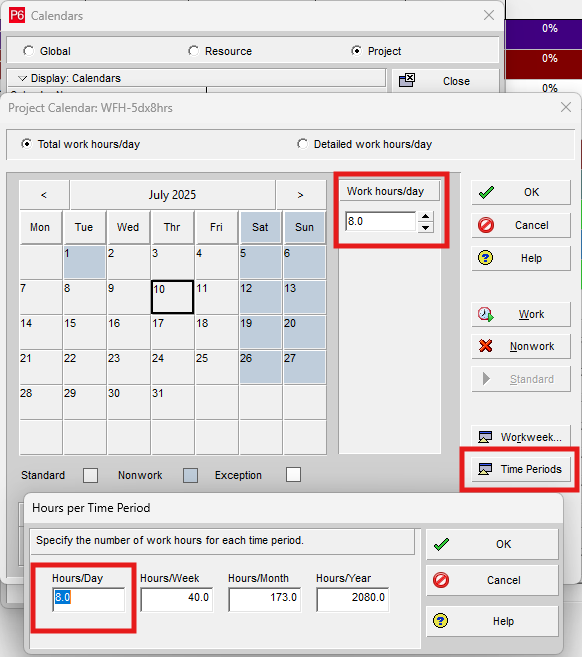
Milestone Linking Limitations Across P6 Versions
The Challenge: Dean T. encountered version-specific limitations when trying to create finish-to-start relationships with milestones.
The Question: “I can only select FF or SF relationships for milestones, not FS. What’s going wrong?”
Expert Insight: Different P6 versions handle milestone relationships differently. Some versions restrict milestones to only FF or SS relationships, while others support all types.
Pro Tip: Regardless of version limitations, focus on understanding the logic behind your milestone links rather than forcing specific relationship types.
Course Recommendations: Primavera P6 Professional Foundations
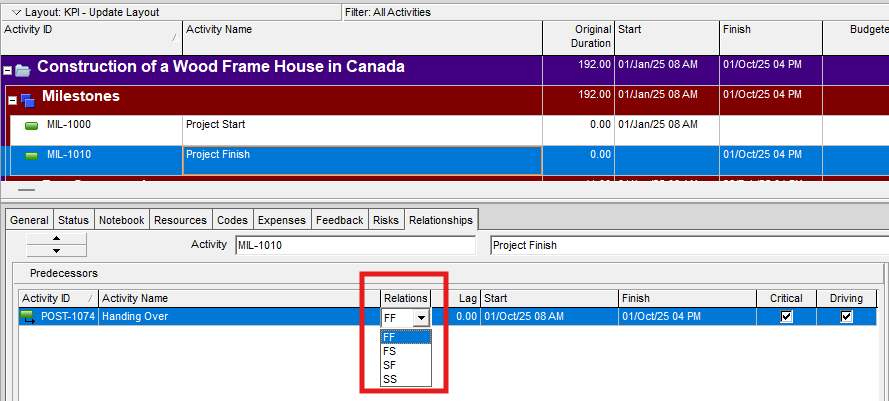
Mastering Percent Complete Types for Better Progress Tracking
The Challenge: Sima A. shared a common dilemma about when to switch between Duration % Complete and Physical % Complete.
The Question: “How do I know when to switch from Duration to Physical % Complete, especially during fast-paced progress meetings?”
Expert Recommendation: Plan Academy recommends using Physical % Complete as your standard approach. Duration % Complete often creates decimal remaining durations (2.4 days, 3.2 days) that disrupt schedule consistency.
Pro Tip: With Physical % Complete, you can update either Remaining Duration or Expected Finish Date. Even when uncertain about completion, assign expected dates rather than leaving durations open-ended—you can always revise in subsequent updates.
Course Recommendations: Primavera P6 Professional Foundations
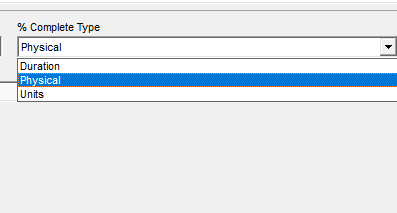
What Makes These Q&As So Valuable?
These discussions represent more than just technical troubleshooting—they showcase the real-world application of project controls principles. Notice how each question:
- Addresses practical challenges that working professionals face daily
- Receives expert guidance from experienced instructors
- Includes actionable insights that can be immediately applied
- Builds on foundational knowledge from our structured courses
The Power of Community Learning
What sets Plan Academy apart isn’t just our comprehensive courses— it’s the ongoing support and knowledge sharing that happens in our community. These Q&As demonstrate how our members:
- Ask thoughtful questions that benefit everyone
- Share real project experiences that enrich the learning environment
- Receive personalized guidance from industry experts
- Build lasting professional relationships with peers
Your Learning Journey Continues
Whether you’re just starting with Primavera P6 or advancing your project controls expertise, our community is here to support your growth. These Q&As represent just a fraction of the valuable exchanges happening daily.
Ready to join the conversation? Join Plan Academy today and gain access to our comprehensive courses plus ongoing community support from industry experts and peers.
What questions would you add to this list? Share your thoughts and help us identify the next set of valuable community discussions to highlight!