A few days ago, Oracle released the latest updates to the Primavera P6 suite under version 8.4. At first, this seemed just like another version update with a few enhancements and bug fixes. But after I took a closer look, Primavera P6 Professional 8.4 ushers in some major architecture and feature changes for P6 Professional standalone users.
Let’s see what’s new to understand what I mean.
What’s new in Primavera P6 Professional 8.4
Here’s what’s new in P6 8.4.
SQLite Supported in New Standalone Mode
In 8.4, Oracle is announcing support for a new database – SQLite. What is SQLite?
SQLite is a software library that implements a self-contained, serverless, zero-configuration, transactional SQL database engine. SQLite is the most widely deployed SQL database engine in the world. The source code for SQLite is in the public domain.
Sounds good right? Oracle XE was such a pain. Maybe…
Now on fresh installs of P6 Professional 8.4, when you choose to install in “Standalone” mode, you’ll get Primavera P6 with SQLite as the db.
But there’s a catch.
The new standalone version of P6 removes some features and functionality that you’d normally see in previous versions.
What functionality is removed?
The new standalone version of P6 is now truly “Stand Alone”. It is a single-user installation, with only 1 user and no multi-user features. Prior to 8.4, if you installed P6 as a standalone install, you’d essentially get “enterprise-multi-user-P6” installed on a PC. Now, Oracle believes there’s no need for the following features:
- Access Modes (Open a Project Exclusively)
- User Administration
- Profile and Permissions
- Check-In and Check-out a project
- The “All Users” and “Another User” options in various Available to lists – such as Layout sharing
- Job Services and the ability to run jobs (Job services are used to automate batch reports, schedule, apply actual, export and summarize.)
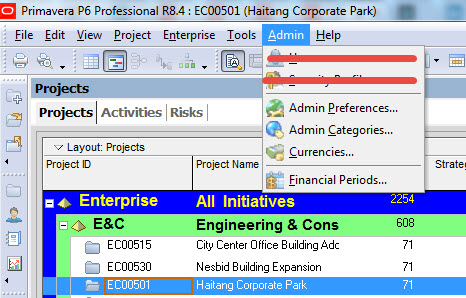
What other functionality is removed? A few more items:
- Advanced import options in XML format (this is where you can pick and choose what gets imported)
- Update Baseline – an important feature that should be here
- Risk Analysis – I believe this is the Risk Register in P6, no biggie
- Claim Digger – I recommend Change Inspector
So the new P6 standalone is a more compact, but slightly less featured version.
Upgrading a standalone install
If you currently have a standalone install using Oracle XE or even MS SQL Express database, don’t fret if you want to upgrade. Upgrading will not lead you to the new less-featured standalone version. You have an option to update the software and your database, but keep your features.
If you do want to upgrade to the new SQLite compact standalone version, Oracle has included the “Primavera P6 Standalone Database Migration Tool“. Be aware that it seems to only migrate from Oracle XE to SQLite.
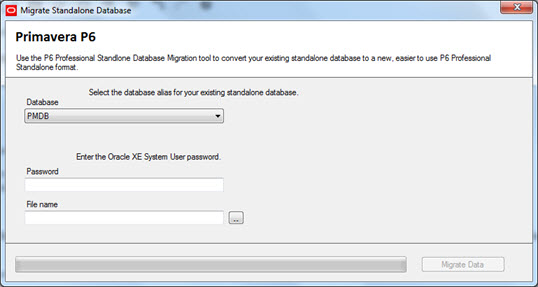
New Standalone Install – Who Is Impacted?
As far as I can tell, the new standalone install isn’t going to be popular….I may be wrong, maybe it will simplify things for the single user. But I want to be clear that only net new installs of P6 would want to go this route. Existing users can still upgrade to 8.4 without an impact.
In fact, you can still use Oracle XE or MS SQL as your db engine on a standalone installation. It’s just going to involve more steps like installing db on your own and then installing P6 8.4
…you can still use Oracle XE or MS SQL as your db engine on a standalone installation. It’s just going to involve more steps like installing db on your own and then installing P6 8.4
Other New Features in Primavera P6 8.4
There are other enhancements announced in 8.4.
8.4 brings a few enhancements to P6 Visualizer, but it’s nothing to get excited about. I’ll let you read the release notes for those details.
Update Baseline has now moved over the Job Services so it can run in the background.
There’s also new integrations, which is probably the biggest news in this release, although equally unexciting.
P6 Professional users now have a built-in integration to Primavera Prime (perhaps the up-and-coming precursor to Primavera P6) and Primavera Unifier, Oracle’s cloud-based cost management tool.
Should You Upgrade to P6 Professional 8.4?
Oracle has reiterated it’s commitment to the P6 Professional tool on many occasions. But it’s seems to be clear that P6 Professional is getting little development attention these days.
With so little in terms of new features in this release for avid P6 day-to-day user, I would hold off to see what’s next.
Looking for information on Primavera releases? Check out our version history page for details on major releases.
Check out our article on 5 Ways to Prevent Your Primavera P6 Install From Getting Hacked.
Got an opinion on P6 Professional? We’d like to hear it! Leave us a comment.


