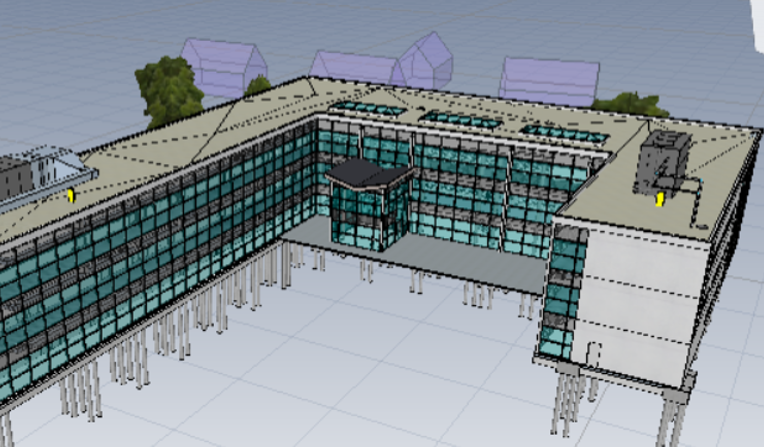Picture this: You’re presenting your construction timeline to a room full of stakeholders—owners, architects, engineers, and city officials. Instead of flipping through confusing Gantt charts and trying to explain complex sequencing, you press play on a video that shows your entire project building itself from foundation to completion.
It becomes easier to make decisions and identify risk in your schedule.
Welcome to the world of 4D scheduling animation—where your construction timeline becomes a compelling visual story.
In today’s construction industry, communication is everything. Projects involve more stakeholders than ever before, timelines are compressed, and everyone needs to understand the plan—not just schedulers. Traditional bar charts and network diagrams simply don’t cut it when you’re trying to explain why the elevator installation must happen before the curtain wall, or how the crane positioning affects the entire sequence.
4D scheduling animation changes everything.
At its core, 4D scheduling creates animated movies of your construction process by linking your project schedule to a 3D building model. Instead of static timelines that require interpretation, you get dynamic visualizations that tell the story of how your project will unfold over time.
Think of it as turning your construction schedule into a Netflix-quality documentary that anyone can understand and remember.
What Exactly is 4D Scheduling Animation? (And Why It’s Your Secret Weapon)
4D Scheduling Animation = 3D Building Model + Construction Timeline + Visual Storytelling
Here’s the magic formula:
- Your 3D building model (from Revit, Tekla, or similar) shows what gets built
- Your construction schedule (from Primavera P6, MS Project, etc.) shows when things happen
- 4D software creates smooth animations showing the construction sequence unfolding over time
The result? Instead of explaining complex schedules with words and charts, you show a movie where buildings construct themselves, systems install in perfect sequence, and everyone can see exactly what happens when.
Real-World Impact: The Communication Revolution
Projects using 4D scheduling animation report:
- 60-80% faster stakeholder approvals and sign-offs
- 50% reduction in schedule-related questions and clarifications
- 40% improvement in client satisfaction and engagement
- Dramatically increased win rates on competitive bids
These aren’t just metrics—they represent the power of visual communication in action.
The Complete Benefits & Challenges Breakdown
The Game-Changing Benefits of Construction Animation
- Universal Communication Language
- Transform complex schedules into stories everyone understands
- Eliminate language barriers and technical jargon
- Get instant buy-in from non-technical stakeholders
- Make your presentations memorable and impactful
- Accelerated Decision-Making
- Show sequence implications instantly rather than explaining them
- Help stakeholders visualize timing dependencies
- Reduce back-and-forth questions and clarifications
- Speed up approvals and change order discussions
- Enhanced Project Understanding
- Reveal construction logic that’s hidden in traditional schedules
- Show how different trades interact and depend on each other
- Demonstrate site logistics and equipment movements
- Illustrate the impact of delays or changes on the overall sequence
- Powerful Marketing and Sales Tool
- Create compelling bid presentations that stand out
- Demonstrate your technical sophistication to potential clients
- Build confidence in your planning capabilities
- Win more work with visually engaging proposals
- Improved Team Coordination
- Give field teams a clear picture of upcoming work
- Help subcontractors understand their role in the bigger picture
- Reduce coordination meetings and explanations
- Create a shared understanding across all project participants
- Client Engagement and Satisfaction
- Keep owners engaged and excited about their project
- Provide regular visual updates on construction progress
- Build trust through transparent communication
- Create shareable content for their own stakeholders
The Challenges You Need to Navigate
- Initial Investment and Learning
- Software licensing costs ($1,000-$10,000+ annually per user)
- Time investment to learn animation and presentation techniques
- Hardware requirements for smooth animation playback
- Training team members on visual storytelling principles
- Animation Quality Standards
- Need for smooth, professional-looking animations
- Balancing detail level with file size and performance
- Ensuring animations accurately represent construction reality
- Managing client expectations for animation sophistication
- Schedule Integration Complexity
- Linking detailed schedules to 3D model elements
- Maintaining animation accuracy when schedules change
- Managing different levels of detail for different audiences
- Keeping animations updated throughout the project lifecycle
- Technical Production Challenges
- Creating animations that play smoothly on different devices
- Managing large file sizes for complex projects
- Ensuring compatibility across different presentation platforms
- Balancing animation speed with comprehension time
- Content Management
- Organizing and storing multiple animation versions
- Creating different animations for different audiences
- Managing updates and revisions efficiently
- Maintaining animation libraries for future reference
Bottom Line: 4D scheduling animation transforms how you communicate project timelines, but success requires investment in both technology and storytelling skills.
Your Software Selection Guide: 7 Top Animation Tools Compared
Choosing the right software for construction animation can make the difference between amateur-looking slideshows and Hollywood-quality presentations. Here’s your guide to the leading options:
1. Autodesk Navisworks – The Animation Workhorse
What it does: Navisworks’ TimeLiner creates smooth construction animations by linking schedule activities to 3D model elements, with excellent export options for presentations.
Animation Strengths:
- Smooth timeline scrubbing and playback controls
- Multiple animation export formats (AVI, MP4, etc.)
- Easy integration with presentation software
- Customizable animation speed and timing
- Professional-quality output suitable for client presentations
Best for: Teams wanting reliable animation creation with minimal learning curve
Investment: ~$1,110/year per license
Animation Reality: Excellent for straightforward construction sequences, though advanced cinematography features are limited.
2. Bentley Synchro Pro – The Cinematic Storyteller
What it does: Purpose-built for creating sophisticated construction animations with cinematic camera movements, equipment simulations, and detailed site logistics.
Animation Strengths:
- Advanced camera path controls and cinematic techniques
- Equipment movement animations (cranes, excavators, vehicles)
- High-quality rendering and visual effects
- Professional video export with custom branding
- Collaborative web portal for sharing animations
Best for: Projects requiring Hollywood-quality animations and detailed equipment choreography
Animation Reality: Creates stunning visual stories but requires more time investment to master advanced features.
3. Asta Powerproject – The Straightforward Animator
What it does: Combines traditional scheduling with clean, easy-to-understand construction animations focused on sequence clarity rather than visual effects.
Animation Strengths:
- Simple, clear animation style that focuses on sequence
- Quick animation generation from Gantt charts
- Easy-to-understand visual progression
- Good balance of detail and simplicity
- Cost-effective animation solution
Best for: Teams wanting clean, professional animations without complexity
Investment: Starting at £1,012/year
Animation Reality: Great for clear sequence communication, though visual sophistication may be limited compared to specialized tools.
4. Bexel Manager – The Comprehensive Visualizer
What it does: Creates detailed construction animations as part of comprehensive BIM workflows, with strong integration of cost and schedule data.
Animation Strengths:
- Detailed construction sequence visualization
- Integration of multiple data types in animations
- Professional rendering capabilities
- Comprehensive project storytelling
- Advanced analytics visualization
Best for: Organizations wanting animations integrated with comprehensive project data
Animation Reality: Powerful for data-rich animations, though complexity may require dedicated visualization specialists.
5. Fuzor – The Visual Experience Creator
What it does: Specializes in creating stunning, immersive construction animations with VR capabilities and exceptional visual quality.
Animation Strengths:
- Superior graphics and visual effects
- VR and AR animation experiences
- Immersive walkthroughs and flyovers
- Equipment and logistics choreography
- Client-wow-factor animations
Best for: Projects where visual impact and client engagement are paramount
Animation Reality: Creates breathtaking visual experiences but may require significant time investment for complex animations.
6. Revizto – The Collaborative Animation Platform
What it does: Creates construction animations within a collaborative environment designed for stakeholder engagement and feedback.
Animation Strengths:
- Collaborative animation review and markup
- VR animation experiences
- Easy sharing and stakeholder access
- Issue tracking within animated sequences
- Multi-platform compatibility
Best for: Teams prioritizing stakeholder collaboration and feedback on animated sequences
Animation Reality: Strong collaboration features, though animation sophistication may be secondary to teamwork capabilities.
How to Choose the Right Animation Tool
For Cinematic Quality: Synchro Pro or Fuzor
For Reliable Production: Navisworks
For Simplicity and Speed: Asta Powerproject
For Design Integration: Revit with extensions
For Collaboration Focus: Revizto
For Comprehensive Visualization: Bexel Manager
Starting Your Animation Journey? Begin with Navisworks for its balance of capability and learning curve.
Implementation Success: Your Animation Action Plan
Phase 1: Foundation Building (Month 1)
- Select and procure animation software
- Identify the first animation project (medium complexity)
- Begin team training on software and storytelling
- Establish animation quality standards
Phase 2: First Productions (Months 2-3)
- Create the first construction animation
- Test with internal audiences and gather feedback
- Refine production workflow and standards
- Document lessons learned and best practices
Phase 3: Client Deployment (Months 4-6)
- Use animations in client presentations
- Measure impact on approvals and satisfaction
- Create an animation library and templates
- Train additional team members
Phase 4: Competitive Advantage (Months 7-12)
- Integrate animations into all major proposals
- Develop signature animation styles and approaches
- Create marketing materials showcasing animation capabilities
- Measure business impact and ROI
4D scheduling animation isn’t just about making pretty pictures—it’s about transforming how you communicate, engage stakeholders, and win projects. In a world where attention spans are shrinking and visual communication is king, construction animations give you a massive competitive advantage.
The question isn’t whether visual project communication will become standard—it’s whether you’ll be leading with compelling animations or falling behind with outdated presentation methods.
What story will your next project tell?