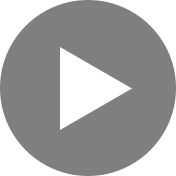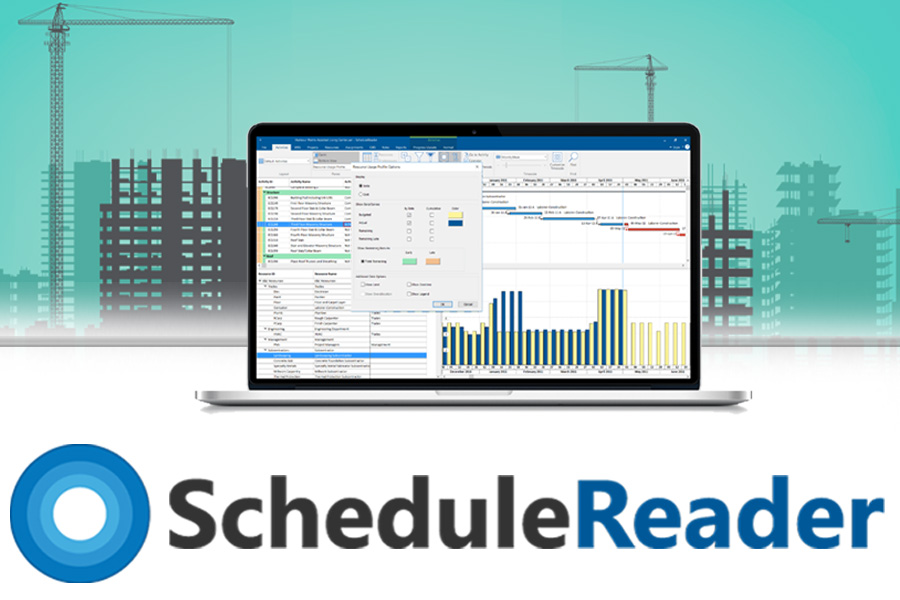Online Training Course
Analyzing P6 Schedules
with ScheduleReader
Learn to use ScheduleReader XER viewer from start to finish. Learn to analyze any P6 schedule using all of ScheduleReader's features.
2.5+ Hours of Video Lessons
Final Course Quiz
Covers ScheduleReader Standard and Pro
Course Certificate
Perfect for Primavera P6 or Non-P6 Users
Language: English (with subtitles)
Instructor: Michael Lepage
What You Get
Here's what you get access to:
26 Video Lessons
Professionally recorded videos that teach you ScheduleReader step-by-step.
Certificate
Complete the course requirements to earn a course certificate.
Project Files
Download project files and follow along with the videos.
Training Platform
Track your progress, pickup where you left off & manage your time as you complete your training.
Final Course Quiz
Lock in your learning by completing the final course quiz.
Support Forums
Ask questions, get advice, tips & feedback from our experts in the support forum.
Course Duration and Outline
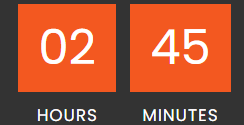
Customizing Columns | 5m 45s | |
Understanding Layouts in ScheduleReader | 5m 44s | |
5m 04s | ||
Grouping & Filtering Data for Analysis | 8m 12s | |
Customizing the Gantt Chart | 7m 08s |
Finding the Critical Path | 4m 56s | |
7m 23s | ||
Digging Into Calendars | 4m 28s | |
Building Custom Filters | 9m 23s | |
Viewing Resource Assignment Data | 5m 52s | |
Resource Usage Charts & Graphs | 8m 10s | |
Stacked Histograms for Resource Analysis | 6m 41s | |
Comparing a Project to a Baseline | 7m 14s | |
8m 33s |
1m 57s | ||
Use ScheduleReader to Report Actuals - Progress Update Feature | 9m 12s | |
Printing from ScheduleReader | 6m 15s |
7m 45s | ||
Using Time-Location Charts for Linear Scheduling | 7m 46s | |
Building Reports & Dashboards | 7m 44s |
Final Course Quiz | 10m 00s | |
Course Wrap-up | 1m 37s | |
Preparing for your Certificate | 2m 00s |
Your Instructor

Meet Michael Lepage
Hi, I’m Michael, Chief Learning Officer here at Plan Academy.
I’ve been working in Project Controls & with Primavera P6 software since 2007. I'm a member of the AACE, a speaker. a blogger, a YouTuber and a consultant.
But primarily I'm an educator & course developper who loves to share his knowledge and help engineering & construction professionals like you master Project Controls.
Teaching is a passion of mine and so is technology. When I put them together, Plan Academy was born. I hope you like what you see!
More on ScheduleReader
What is the Latest Version of ScheduleReader? Read here...
5 Things ScheduleReader Does That Primavera P6 Can’t. Read here...
Review of ScheduleReader – the P6 XER File Viewer You Didn’t Know You Needed. Read here...
Sign Up Now
We accept these major credit cards. All prices USD.
frequently asked questions
First, a learner will go through the training videos for each module, after which they’ll be given a workshop or assignment to download and complete.
Upload the assignment to be marked by us and then test your knowledge from the course so far by taking a quiz.
Once all of the modules, quizzes and assignments have been successfully completed, a certificate will be issued.
Plan Academy focuses on project controls, engineering and construction professionals working in industries such as Construction, Oil & Gas, Manufacturing, & Energy.
The training will be helpful for anyone from complete beginners to intermediate level students looking to fill their gaps with Primavera P6. It’s also perfect for anyone who has previously used P3, SureTrak, Microsoft Project or Primavera Contractor or anyone looking for a refresher on Oracle Primavera P6 Professional.
You can complete the training as fast or as slow as you like. It’s completely up to you. However, you will have access to the course for the full term of your package.
You can always watch our tops, tricks, and tutorials here or on our YouTube channel - and while you're there, subscribe to stay tuned to the latest uploads!
Upon purchase of a course you’ll get access to our training platform where you can watch video lessons online, download files and complete the homework. You can even login to our website on a tablet or mobile device to watch anytime.
Yes. You can actually download a 15-day fully functioning software trial from ScheduleReader