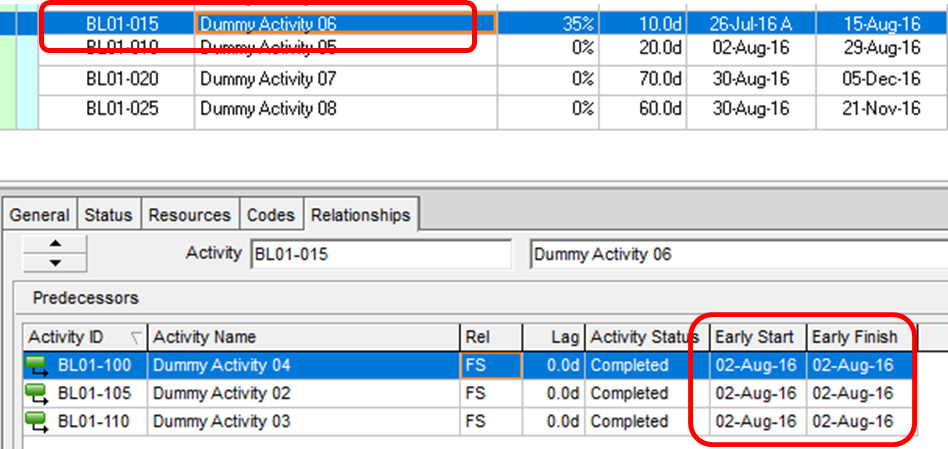Have you ever had a Primavera P6 situation where all predecessors of an activity are 100% complete but the activity’s Start date isn’t pushed to the Data Date as expected? Similarly, you might also see the activity’s Finish date is much later than the it’s remaining duration from Data Date? If you answered yes then this quick tip might help you find the offending activity cause these problems.
THE PROBLEM
To illustrate this problem with out-of-sequence activities in Primavera P6, let’s have a look at this schedule with Data Date of 02-Aug-16.
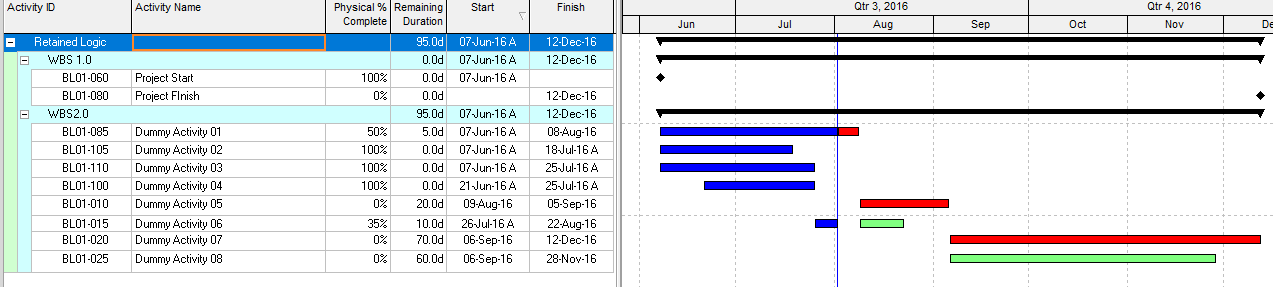
There are 2 activities with unexpected dates, Dummy Activity 05 and Dummy Activity 06, so let’s investigate further. If I select Dummy Activity 05 and have a look at the predecessors of this activity in the Details Form, it clearly shows that all the predecessors to Dummy Activity 05 are completed, therefore one would expect Dummy Activity 05 to have a Start date of 02-Aug-16 and not 09-Aug-16.
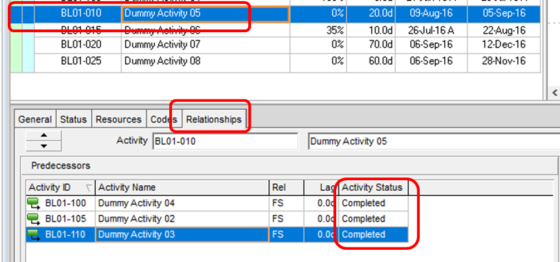
Following same steps, Dummy Activity 06 should have a Finish date of 15-Aug-16 and not 22-Aug-16 since all its predecessors are also completed.
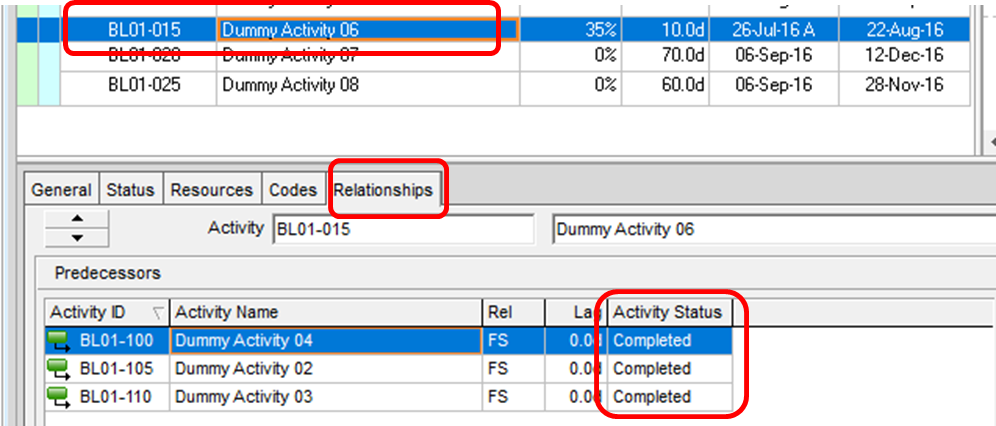
These 2 scenarios normally prompts the question; “Why are the dates not as expected”?
The simple answer is that these activities were executed in an order different than the order we had planned (called out-of-sequence progressing). At the same time, we’re using a scheduling setting in Primavera P6 called Retained Logic. Retained Logic handles how Primavera P6 will schedule progressed activities and in the case where activities are progressed out-of-sequence, P6 will ensure the schedule still retains the original logic between activities.
THE SOLUTION
A way to trace the activity or activities currently driving the dates of Dummy Activity 05 and Dummy Activity 06 is to add 2 fields to the Predecessors section of the Relationships tab of the Details Form: Early Start and Early Finish.
All activities that are 100% complete should have Early Start and Early Finish dates on same date as the Data Date, therefore any completed predecessor with Early Start and/or Early Finish dates other than the Data Date is the offending activity causing Dummy Activity 05 and Dummy Activity 06 to display wrong dates.
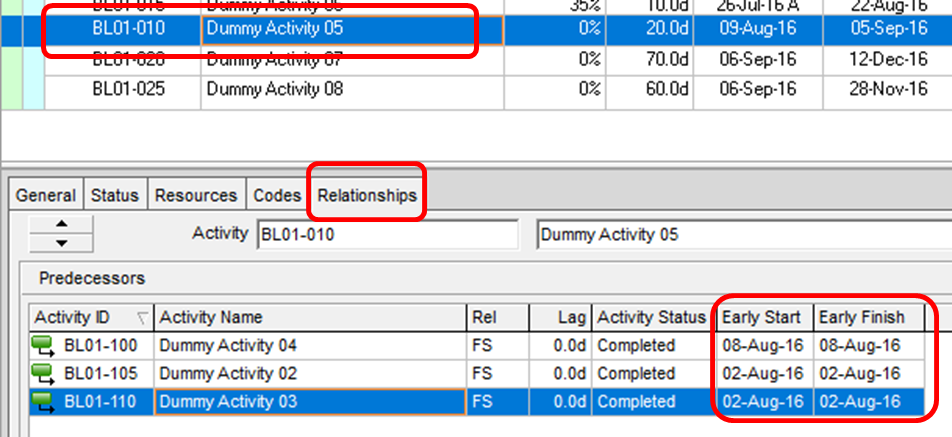
From image above, Dummy Activity 04 has Early Start and Early Finish dates of 08-Aug-16 despite been 100% complete, therefore pushing the Start date of Dummy Activity 05 to 09-Aug-16.
If we check Dummy Activity 04, we will notice that its predecessor, Dummy Activity 01, is still in progress with an Early Finish date of 08-Aug-16 and it is this date that has been cascaded to Dummy Activity 05 based on Retained Logic setting.
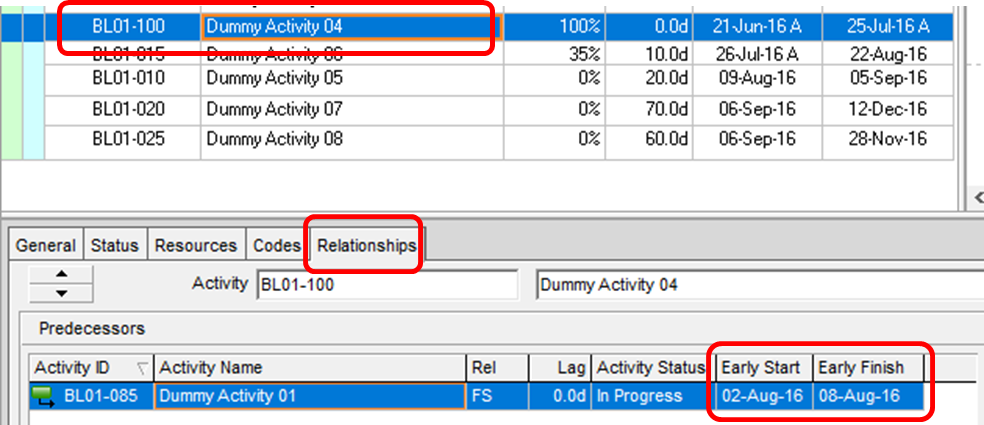
Now that I have found the offending out-of-sequence activity.
Changing the relationship logic between Dummy Activity 01 (which is still in progress) and Dummy Activity 04 (which is 100% complete) from FS to SS should solve the problem as shown in the figures below.
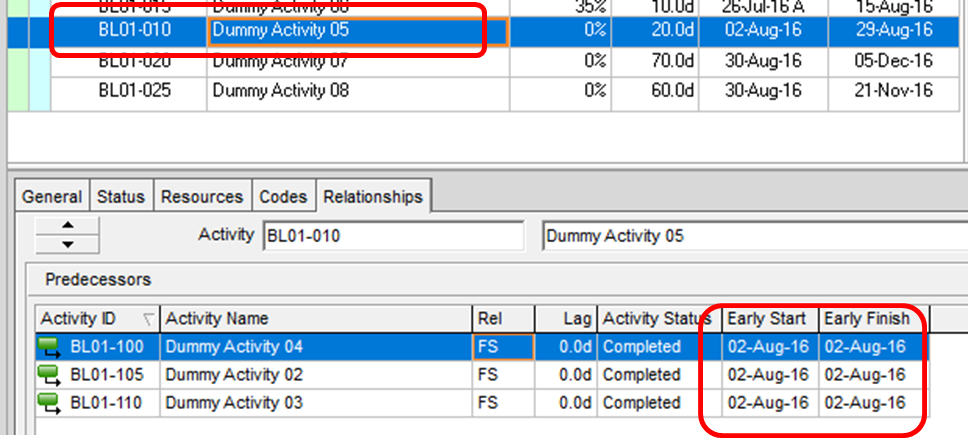
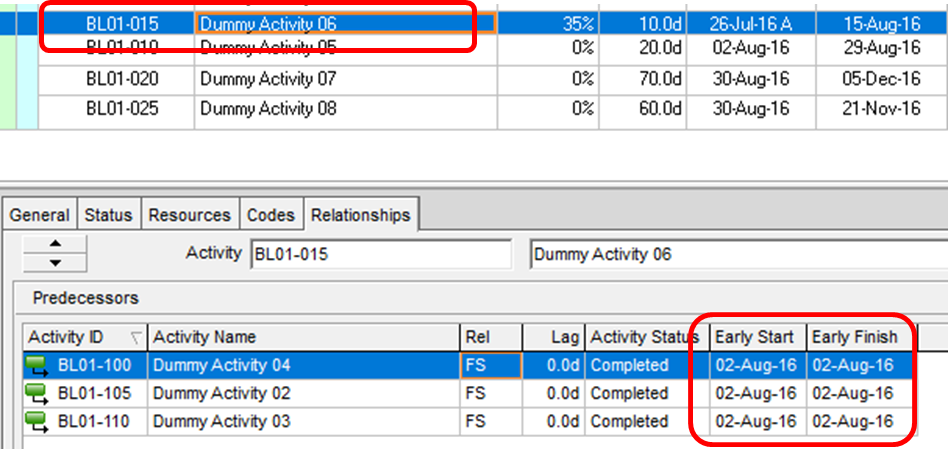
The Start date of Dummy Activity 05 is now 02-Aug-16 as expected and also the Finish date of Dummy Activity 06 is also now 15-Aug-16 as expected. Similarly the Early Start and Early Finish dates of all the completed predecessors are now 02-Aug-16 as expected.
CONCLUSION
I know that after tracing the out-of-sequence activity, I then changed the relationship type from Finish-to-Start to Start-to-Start. But before you follow suit, it is best you do the following:
- Check that the Project’s planning procedure to see if your specification allows changing of activities relationship logic post-baseline.
- Check with the Project Engineers to find out what the revised relationships for the out-of-sequence activities should be.
Finally, I hope you have found this quick tip useful and as always I would welcome your comments below. What do you think?