What’s New in Primavera P6 Version 24.12
A new year means a new version of Primavera P6 for all on-premise users! Primavera P6 Version 24.12 is now…
Browse all of our Primavera P6 tutorials and articles here. Whether you’re a beginner or a seasoned pro with Primavera P6 Professional, we’ve got helpful and informative articles that are perfect for you.

A new year means a new version of Primavera P6 for all on-premise users! Primavera P6 Version 24.12 is now…
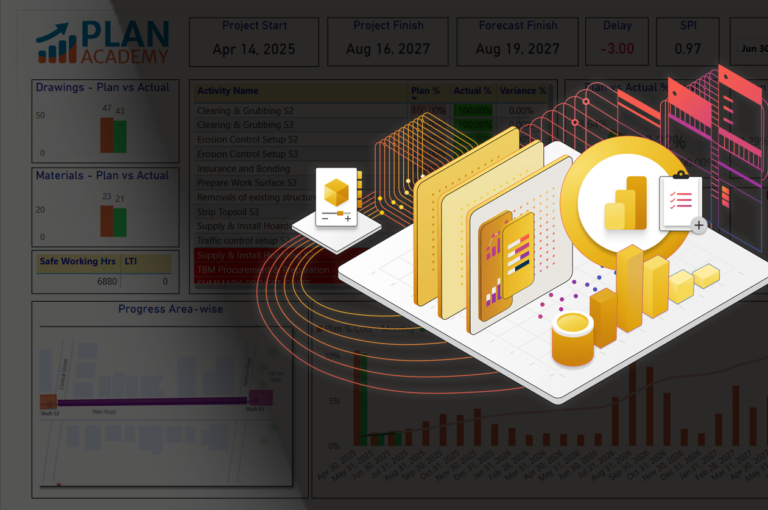
Leading up to the launch of our Power BI Foundations for Project Controls course, in this post, I will show…
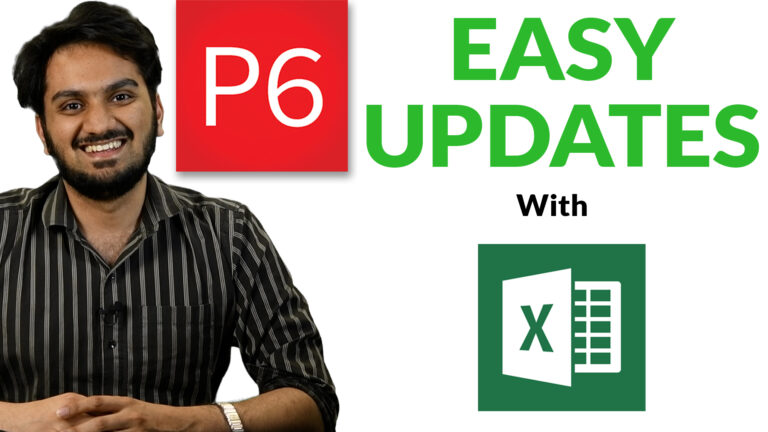
Importing data from Excel can be challenging due to various factors, such as selecting the appropriate columns and formatting them…
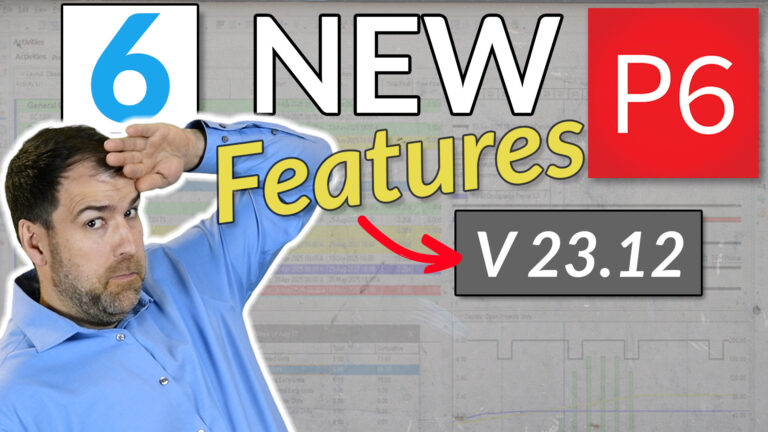
Oracle’s Primavera P6 Professional has long been a trusted project management software by industries worldwide to streamline processes and enhance…

Let’s talk about some of the most important new features in Primavera P6 version 22.12 that just dropped. There are…

Put plainly, project status reports are difficult to write. It is a fact that project managers in different industries can…

When I first started learning planning and Primavera P6, I thought I had it all figured out. But it wasn’t…

It can get difficult to analyze the mountain of schedules you’re responsible for and our good friend Jerome Ijachi Odeh…

If you do a quick google on keywords <Primavera calendars change>, you’ll end up with quite a few results that show…

Primavera P6 Milestone Activities in any schedule usually represent the most important deadlines, deliveries, start ups or drop-dead dates for…

As you know Primavera P6 has a lack of graphical features so often we schedulers need to export everything to…

In today’s post, I want to talk about the Primavera P6 Update Baseline feature. Are you using it right? Should…

A new version of Primavera P6 Professional has recently dropped: Primavera P6 v21, and I’m here to tell about what’s…

Here in Primavera-land it seems like eLearning is the new norm! We’ve seen many traditional Primavera P6 training providers launch…
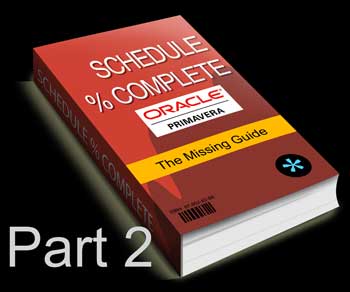
If you missed Part 1 of Schedule % Complete in Oracle Primavera, go back now and have a read through….