A “Level of Effort” Activity in Primavera P6 is a special activity type with unique qualities for duration. Primavera P6 will calculate the duration of a Level of Effort Activity based on dates from its predecessor(s) and successor(s).
Let’s dive into some specifics about Level of Effort activities in general because they are not specific to Oracle Primavera P6 but are common tasks in project management.
What are Level of Effort Activities for?
You might already know that Level of Effort activities are designed to represent support work on a project. This is work that does not contribute directly to the deliverables or outcome of the project, but supports their progress. These are still important tasks, even critical to the project, but are defined as supportive.
Examples of Level of Effort activities include:
- Customer Meetings
- Project Management tasks
- Maintenance of equipment
- Clerical work
These activities don’t “earn” us much from an earned value perspective. In Earned Value Management, any supportive-type Level of Effort tasks are called “non-discrete” – which means that measurement of these tasks is harder than say measuring a task to install 12 lamp-posts.
How much project management did you do? VS. How many lamp posts did you install?
As one Linkedin member once commented “…if I cannot see it, touch it, bump my hard hat on it or fall into it….it gives you NO progress.“ And Level of Effort activities, in describing supportive-type work, fall into that bucket.
What does Level of Effort mean?
The term Level of Effort could be reworded as – “to level out effort” OR “to spread out the work”.
Since a Level Effort activity in Primavera P6 “summarizes” other discrete activities, it spans the duration of multiple consecutive activities, the result is similar to spreading out work over the duration of those activities.
Level Of Effort – “to level out effort” OR “to spread out the work”.
Can Level of Effort Activities be on the Critical Path?
No. Level of Effort Activities should not appear on the Critical Path, nor should they add any duration to the project.
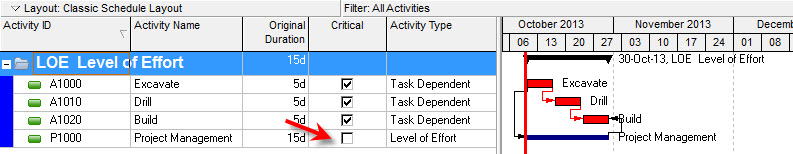
How do I use Level of Effort Activities in Primavera P6?
If you add a Level of Effort Activity in Primavera P6, it’s most likely because you want to track a resource and their time on a support task.
Level of Effort activities get their dates and durations from their predecessors and successors. It’s most common to assign a predecessor with an SS relationship and a successor with an FF relationship (however you aren’t limited to those as in P3’s hammocks“). Then you assign a resource to the activity and his/her effort is will be spread over the activity’s duration.
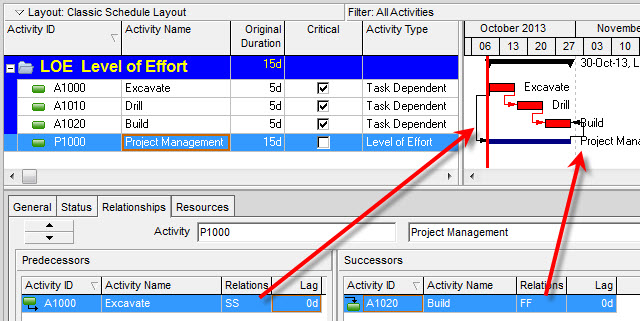
How is a Level of Effort Activity’s Duration calculated in Primavera P6?
The Level of Effort Activity gets it’s start date from the Early Start date of it’s predecessor. It gets it’s finish date from the Early Finish of it’s successor. Then it’s own calendar is used to calculate the duration between the start and finish dates.
All of this happens when you reschedule your project. After you reschedule, the Level of Effort’s duration will be calculated.
Of course, if any of the activities that a Level of Effort summarizes has a change of duration, then after rescheduling P6 will calculate a new duration for your Level of Effort.
How do I show my Level of Effort Activities on the Gantt Chart? My Level of Effort bars are not showing on the Gantt Chart.
Simple, you’ll just need to adjust the Gantt Bars settings in Primavera P6. Right-click on the Gantt Chart, select Bars. Check on any entry that is called “Remaining Level of Effort”. If you don’t have an entry like that, then go ahead and add one using the Add button. Set the parameters a shown below. Make sure to set the Bar style as well.
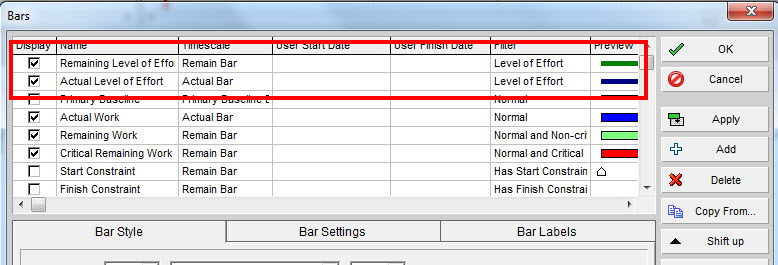
Wrap-Up
Level of Effort activities are an essential component in building complete schedules, for displaying and representing supportive, non-discrete work. Make sure you familiar with them but don’t overuse them. Like most things in planning and scheduling, a little goes a long way.


