Physical Percent Complete in Primavera P6 – the Missing Guide
There are three different methods of calculating the actual progress of activities: Duration Percent Complete, Units Percent Complete, and Physical…
Browse our Primavera P6 Guides to help you understanding planning and scheduling concepts and fields in P6.

There are three different methods of calculating the actual progress of activities: Duration Percent Complete, Units Percent Complete, and Physical…

This article belongs to a series of articles about units percent complete fields of Primavera P6. As explained in the…

There are many different methods for calculation of actual progress in Primavera P6. These methods involve using many fields and…
![What is a Level of Effort Activity in Primavera P6? [FAQs]](https://www.planacademy.com/wp-content/uploads/2013/10/builder-white-helmet-shouts-into-megaphone-against-blue-sky-background-768x465.jpg)
A “Level of Effort” Activity in Primavera P6 is a special activity type with unique qualities for duration. Primavera P6…

It can get difficult to analyze the mountain of schedules you’re responsible for and our good friend Jerome Ijachi Odeh…

Every planner knows that WBS and Code Structure are essential elements needed to successfully maintain a Primavera P6 schedule network….
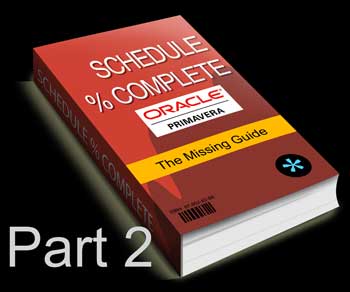
If you missed Part 1 of Schedule % Complete in Oracle Primavera, go back now and have a read through….
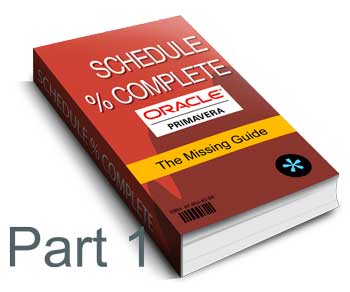
Schedule % Complete is one of the many percent completes you have in Primavera P6 and we’re going to have…

You’ve probably heard of CPM Scheduling at some point. While you may feel like you don’t need to concern yourself…

Every industry has its publications that are held to that lofty status of go-to guides, and project controls is no…
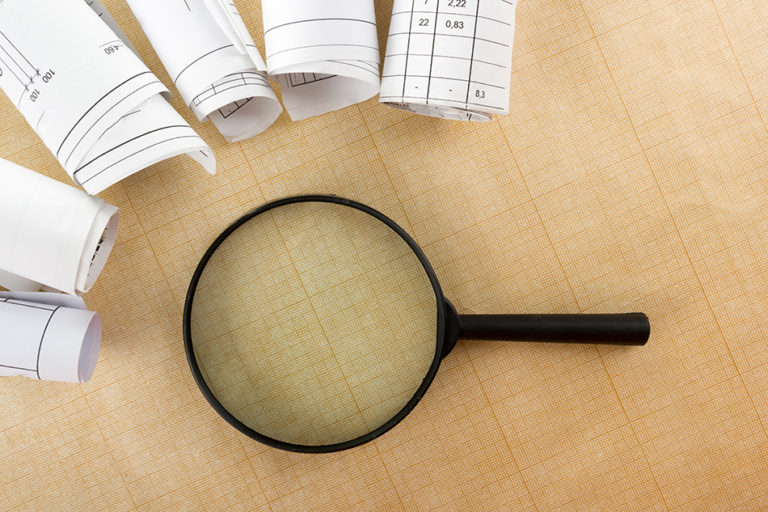
This post is part 2 of our Scheduler’s Guide to Primavera P6 Global Data and Project Data. If you have’t…
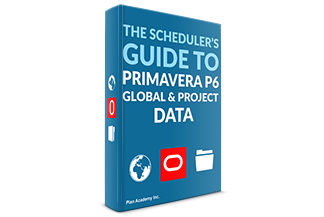
I’ve always had difficulty explaining the concept of global and project data to new users of Primavera P6 in my training…

Primavera P6 Professional 15.1 was released a few weeks ago and many are eager to move to the latest version….
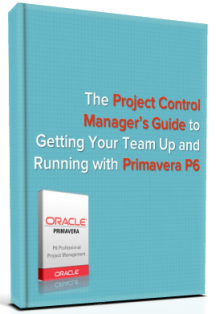
Are you about to roll out Primavera P6 to a large number of users? Getting Primavera P6 up and running…

The meeting had gone well. I was going to win some business and they were going to get complete Primavera…