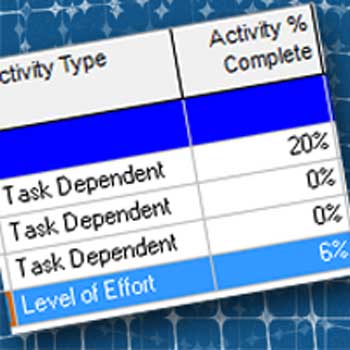A Level of Effort activity is used primarily to resource-load an ongoing support activity in Primavera P6 schedule. It’s a handy activity type.
We’ve previously sighted some example activities you might use a Level of Effort activity type for, such as:
- project management activities
- equipment maintenance activities
- client meetings
These are all considered support-type activities; they support the real heavy-lifting-type work – the installing, the erecting, the pouring and such.
If you’re not us to speed on LOE’s, check out our Level of Effort FAQ (Frequently Asked Questions).
A Level of Effort activity not only has dates that are dependent on its predecessors and successors, but it also gets actuals or progress data in the same way.
Yes, a Level of Effort activity gets it’s actual start and finish dates from the activities it summarizes. What do I mean by “summarize”? I’m referring to the string of activities that a Level of Effort is connected to at its head and tail. It’s said to summarize these activities.
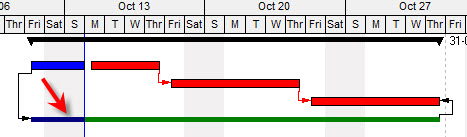
As you progress those summarized activities, the Level of Effort activity automatically calculates it’s own progress. P6 will update it’s Actual Duration, Remaining Duration and Duration % Complete.
Yes, what about Level of Effort and Percent Complete Types?
Well, I thought I would first show you how this all works with Duration % Complete percent complete type set on a Level of Effort. Watch the video below to see how progressing affects a Level of Effort using Duration % Complete.
How does a Level of Effort get progress when it’s set to Physical Percent Complete?
Since Physical Percent Complete is uncoupled from dates and durations, there’s an extra step. You’ll need to manually update the LOE Physical Percent Complete field. Watch this second video to see how a Level of Effort is affect by progress when it is set to the Physical Percent Complete percent complete type.
Wrap-Up
Level of Effort Activities in Primavera P6 get their progress information from the activities they summarize. Armed with a bit more knowledge of P6, you should be on your way to building some killer schedules now! Go get ’em!