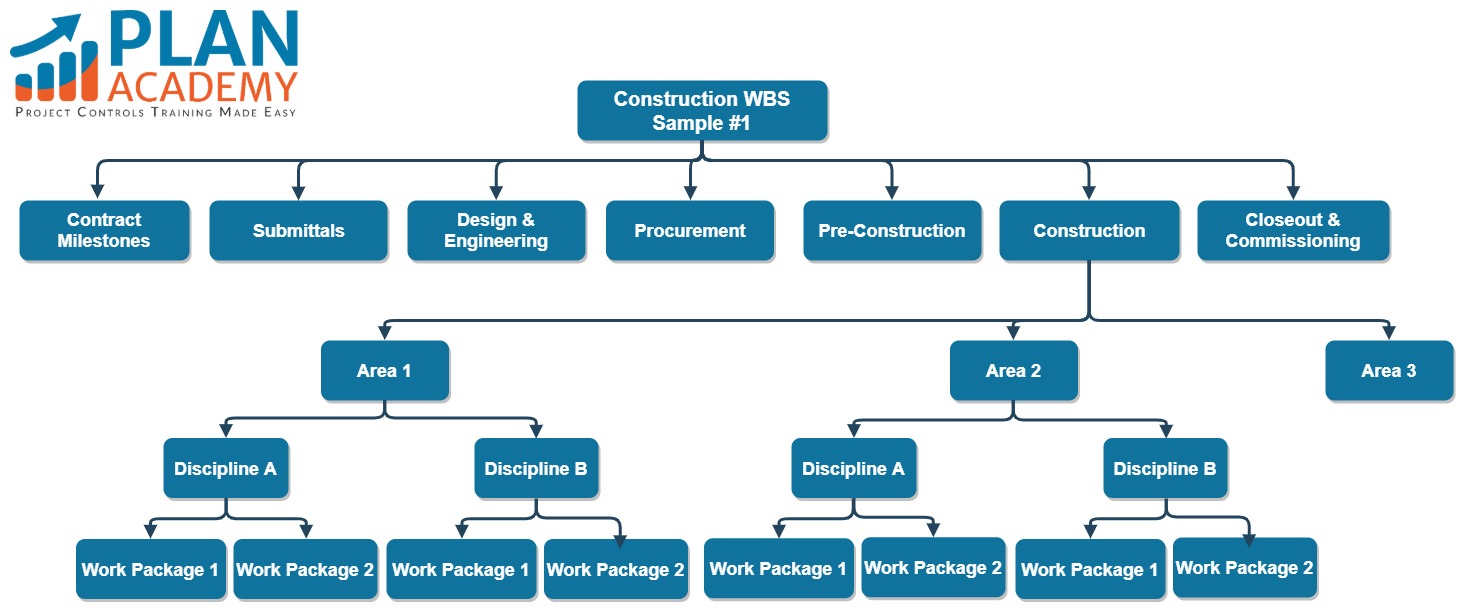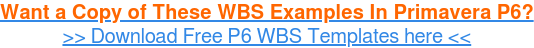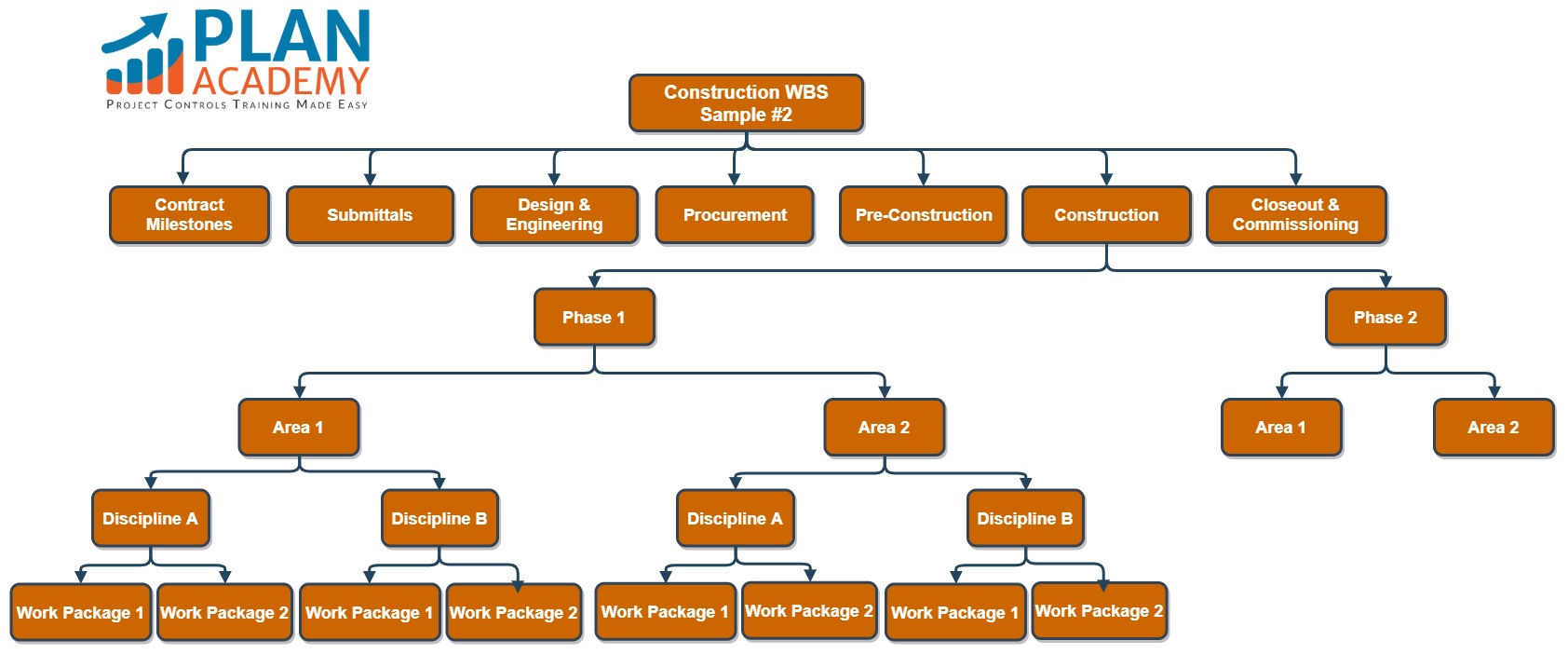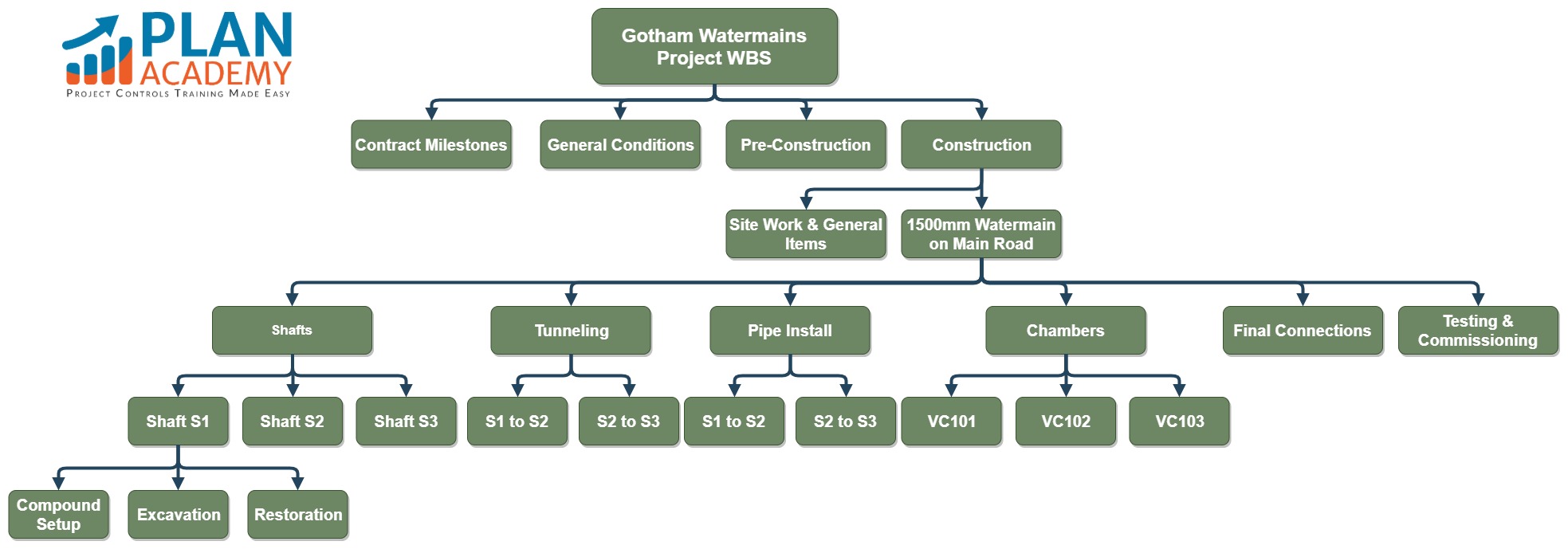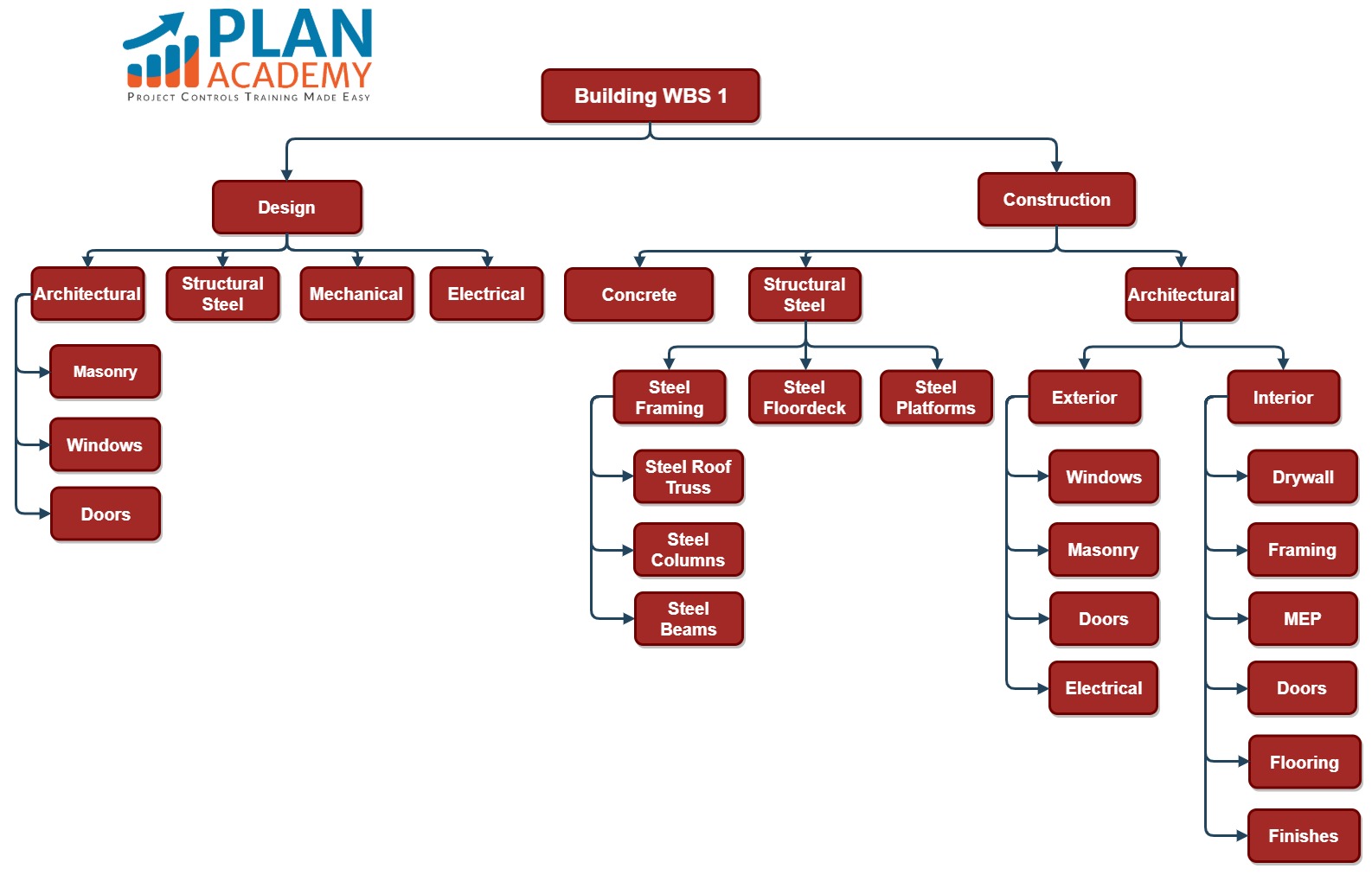When it comes to planning a construction project, many of us prefer to re-use elements from previous plans and schedules.
But what if you’re starting from scratch with no construction project examples to draw from?
And are your past projects adhering to construction WBS best practices?
Most project planners start building their construction schedule by establishing a Work Breakdown Structure. Just like when constructing a tower or a bridge, it’s important to start with a solid foundation. Your work breakdown structure (WBS) should establish a solid foundation for your construction project schedule.
Although every construction project is unique, there are principles & best practices to developing a good construction project WBS.
Let me teach you how to plan a solid WBS for your construction project schedule. I’ll take you through real construction WBS examples that can you use to get started.
Construction Project Work Breakdown Structure – Examples
I don’t want to rehash what a Work Breakdown Structure is and why we need one for your construction project schedule.
But, I do want to discuss how to setup your WBS for common types of construction projects whether they fall into Civil, Oil & Gas, Buildings, Aerospace or another industry.
Check out these examples of a construction project WBS. Use these sample WBS’s as a basis for your own construction project schedule.
Aircraft Systems Project WBS – Example #1
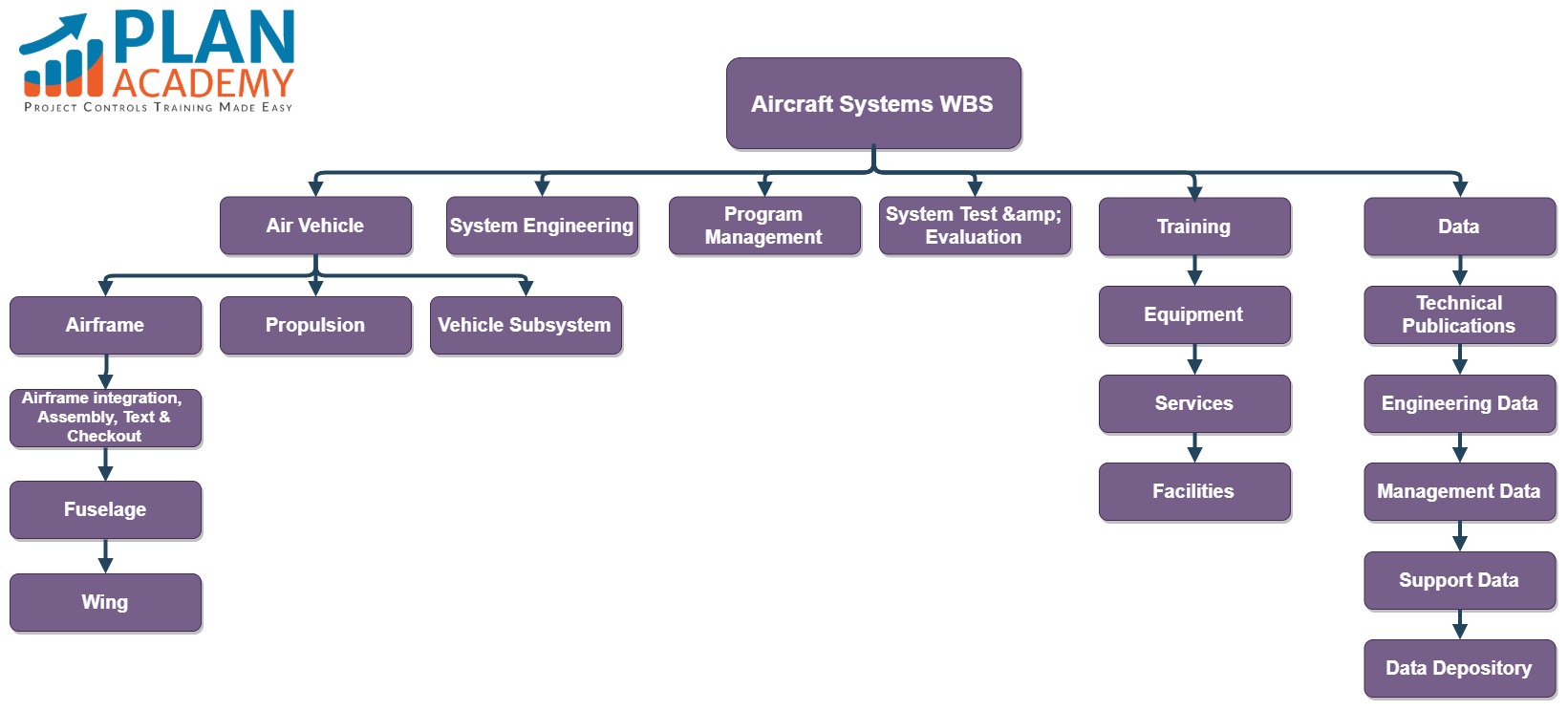 Click the image to enlarge it.
Click the image to enlarge it.
Check out the Aircraft Systems project work breakdown structure. This sample WBS is ideal for a systems implementation in Aerospace or Defense projects.
Note that we have a WBS element for “Systems Engineering” to capture any design or engineering Work Packages.
Also we have a space for “Program Management”. This highlights the fact that a project schedule can contain many different types of deliverables and work – Program or Project Management included.
As a Project Controls trainer myself, I’m happy to see a “Training” entry in this construction project WBS example.
Typical Construction Project 1 WBS – Example #2
Click the image to enlarge it.
This is my example of a typical construction project work breakdown structure.
It captures important WBS elements at level 1 like “Contract Milestones“, “Submittals”, “Design & Engineering”, “Procurement” and “Pre-Construction”.
If you’ve ever taken a project management training course, the WBS training module will not mention any of these important WBS elements. However, experienced construction planners & schedulers know to include these in their project’s WBS as an industry best practice.
This sample project WBS has work broken down by Area first, then by construction Discipline. However, you can always reverse these if it makes more sense or ensure clarity for your construction project schedule. You can also continue to develop your WBS deeper than level 4 shown here.
Typical Construction Project 2 WBS – Example #3
Click the image to enlarge it.
My 2nd example for a typical construction project WBS is based on example #2 above, but this one incorporates an extra WBS level 2 that represents the project’s Phase. Again this is a very common example work breakdown structure for many large-scale construction projects.
Tunneling Construction Project WBS – Example #4
Click the image to enlarge it.
This tunneling construction project example is based on a few real projects I have personally developped construction project schedules for. It’s also from a project I use when I teach my Advanced P6 Schedule Building for Contractors course.
With many tunneling projects, the work progresses linearly and it can make it easy to establish your WBS to follow the work as well. A linear WBS will make the project schedule very easy to read and understand.
This construction WBS sample goes to level 5, thus the work packages would comprise level 6. Most construction projects aim to be level 5 to 7 in detail, however it is possible to include too much detail.
Commercial Building Project WBS – Example #5
Click the image to enlarge it.
The example WBS for a commercial building above provides a good starting outline for a real project.
Note that this sample construction building project work breakdown structure has a detailed multi-level section for Design work.
The construction work is broken down first by trade discipline, then by work type or perhaps phase. With so many types of work and disciplines involved, I can be difficult to see the sequence of the work represented in the project’s WBS. However, a strong hierarchy keeps the project’s activities well-organized.
Construction Project WBS – Best Practices
When it comes to construction schedules, there are some unique best practices you should follow when developing your project’s WBS.
In the video below, I’ll discuss the examples above and explain what best practices they incorporate for a good construction WBS.
Here are the best practices I highly recommend you follow:
#1 Put Your Milestones Up Top
Make your first WBS node at level 1 a place to put your major milestones. I like to label it “Contract Milestones” and ensure that all of my major contract milestones live here.
This makes it very easy to find your milestones without having to use a filter, and to keep an eye on them for changes as you work on the project schedule.
#2 Break Out Pre-Construction Work
Most projects will have some pre-construction work like site assessments, approvals, permits and other such adminstrative items or pre-work that will need to be tracked on the schedule.
Create a Pre-Construction WBS area to capture those items. Add additional sub-nodes if necessary to help organize the pre-construction activities.
#3 Keep Design & Construction Separate
Depending on the type of construction project you may have Design or Value Engineering activities to capture in your schedule. Keep those activities in a WBS tree of their own, away from the construction work. This will ensure your schedule is well organized and keep it easy to understand and analyze.
#4 Have a Section for Submittals
Submittals might be a pain in your side if you’re a contractor, but nowadays owners want to see major submittals on the construction schedule. Create a section in your work breakdown structure for capturing submittal activities.
That way you can easily see them all together and ensure you’re tracking & progressing them.
#5 Sequence Your Project’s WBS
Hierarchies are great and can really help you to organize your project’s activities. But there’s a real benefit to organizing your work in the order you will execute it in the field.
Try to structure your work breakdown structure to match the sequence of work as you plan to execute it.
For example, look at the Tunneling Project WBS example above. If I was to plan to work first at Shaft S2, then at S1, followed by S3, I would order my WBS to match this sequence.
Remember, you’re not the only person who will use your schedule. There’s a real benefit to developing a construction project schedule that’s easy for everyone to understand.
Conclusion
Whether you’re a beginning planner, or a seasoned expert, crafting a good WBS for your construction project isn’t always a walk in the park.
You might not have realized how much there is to consider for something as simple as your project’s WBS. However, a work breakdown structure IS the foundation of a well-built construction project schedule.
Use the examples and best practices above to help you develop a project schedule that you can deliver on-time and on-budget.
And don’t forget that you can download these example WBS templates for Primavera P6 here. Enjoy!