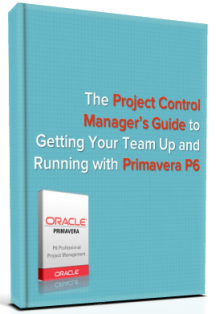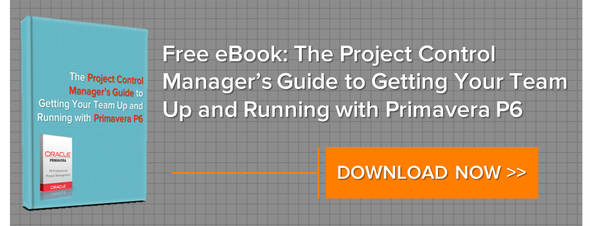Are you about to roll out Primavera P6 to a large number of users?
Getting Primavera P6 up and running is not always an easy task, especially from a people perspective. In order to seamlessly move to a new system you’re going to have to consider your team, your projects and company goals.
So, how exactly do you get your team up and running on Primavera P6?
Here are 4 steps that you can follow to help get your people motivated during a Primavera P6 rollout. This process might be simpler for smaller companies but for larger companies the rollout may be more complex.
Inform and Prepare
It’s important to inform your team that there will be a new project management system coming in advance so they have time to prepare for the change. This helps to make your team feel as though they are being considered in the decision making process of their day-to-day work process.
Change can be overwhelming for many, so prepping your team for the transition should include informing them of the pros and cons and providing a rundown of what to expect from the Primavera P6 software and how it can help the overall vision.
Listen to Feedback and Take it Into Consideration
Team moral can make or break a company in many ways. If your team feels happy and content in their position, if they feel like they are part of a company that views them as important factors in decision making, they will work harder. To make the transition as easy as possible, listen to your team. Not only will it help them feel like they are part of the process, but it can also give you a solid insight into the day-to-day goings on of the company; the things you wouldn’t have known otherwise.
Here are some questions you can ask:
- Ask whether or not your team have concerns about using Primavera P6
- Ask them what processes will be easier by using the Primavera P6 system
- Ask them what they think will be more difficult during the transition process
Make sure to ask for suggestions.
After all, your team knows their job best, and they know what they need to do their job well, so take their concerns seriously.
Set A Goal Your Team Can Get Excited About
I know this sounds schwarmy but its well known by organizational change management experts that this strategy works. Pick a goal that will improve your teams work life; for example, streamlining the reporting process to make it easier or automating how updates are inputted into the system with a smart phone app. If you set a goal that will benefit your team, they will rally behind it and the new system.
Pilot P6
Many companies make the mistake of quickly delivering a shiny new copy of P6 to everyone’s desktop on Monday morning with the expectation that it will be used immediately. Experts suggest that best way to roll out P6 is to pilot it first with a small group of 10 people max. Let this group be the proving ground for the software, report on any issues that need to fixed or processes that don’t work. Once the pilot group is running smoothly then roll out the software to the rest of the company in batches.
Want More?
For 7 additional helpful steps and strategies on how to get your team up and running confidently download the eBook >> A Project Control Manager’s Guide to Getting Your Team Up and Running with Primavera P6.
If you’ve recently begun implementing Primavera P6, or you are planning to add the software for your project management needs, get in touch with us today. We’re proud to offer team training to those looking for software solution support or training.