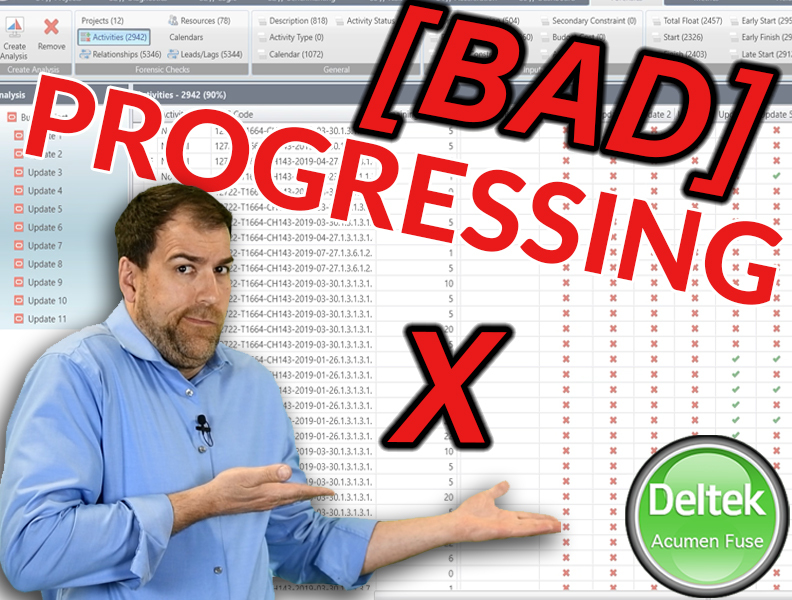In this post, we’re talking about bad P6 progressing. That’s right. Bad P6 progressing. I’m about to launch a brand-new course called “Advanced P6 Progressing“. In this new course, I show you how to progress all sorts of different ways, earn value, financial periods, and much more. But one of the things that we really dive deep into is bad P6 progressing – what you should not do when you progress schedules.
In this video, I talk about bad progressing and I do it with one of my favorite new tools: Deltek Acumen Fuse. That’s right. So, we’re looking at P6 schedules, but we’re looking at them through Deltek Acumen Fuse. Let’s dive into it…
Import Schedule Into Deltek Acumen Fuse
Okay. What you see here is Deltek Acumen Fuse. And what I have done is I’ve imported up at the top my baseline project called Build Project. And then I’ve imported all 11 of the update schedules. Every month, we produce an update schedule. It refers back to the baseline. In Deltek, you can import all of these projects at the same time and then start to do some comparisons and some deep diving on what’s looking good and what’s not looking so good.
The part of Deltek that is the most helpful for the kind of bad progressing I talk about in this video is the forensics area. So, we’re gonna go over here to Forensics. Te Forensic screen actually does a whole bunch of comparison between the baseline and all of the other projects. You can see them listed here down on the left-hand side and also in the table.
Bad P6 Progressing In This Schedule
Right from this screen, we can start to get into bad progressing that’s going on. So, we have our start date, our finish date, our baseline start, our baseline finish, the number of activities, durations, etc.
Let’s start with start date. All of these projects started on the same date. That’s great. Let’s look at the finish date. Okay. The baseline lists 2020-08-20. You see not even the first update schedule matches the Baseline Finish. And in fact, you can see there’s a growing trend that every update every month, the finish date changes. Now, we know in construction project management, it’s not unheard of to have changes and to be off-course. That’s cool. But we definitely see a growing trend that concerns me quite a bit.
So, between one month – let’s say Update 6 and Update 7 – the finish dates went out by five months. So, in one month, we somehow extended the project five months out. And you can see that trend continue. In fact, here in Update 8, somehow, we pulled it back a couple of months from November 8th to July, and then we went back to October. This is disconcerting.
Let’s go even a little further. Let’s look at Activities. The original baseline schedule had 472 activities. Month one update schedule had 514, next month, 573, 580 in month three. And then we went from a whopping 582 three times the number of activities in month four (1525 activities). What is going on here, right?
As we continue down, you can see we max out at 2,300 activities. So, we started with 472 activities and we grew it to be 2,300 activities. So, what does that suggest? Well, to me that suggests that number one, the baseline wasn’t very well done, and that this contractor or whoever’s putting this project together is elaborating the schedule as they go. So, they didn’t think about all of the stuff they were gonna do from the start. And they are elaborating and elaborating and elaborating as they update and make work and update and complete work. This is not what you want to be doing. This is what I call bad progressing.
Bad Progressing Change Management
So, I’m not talking about bad progressing from the perspective of, “Oh, I fudged this one activity.” I’m talking about the growing trend that we see here. If you do it wrong in the first month, you’re gonna keep doing it wrong and keep doing it wrong, and there’s gonna be this snowball effect. When we progress, it’s really important that we don’t add scope. We can’t be adding scope every month. We can’t be doing that without going through a change management process.
Obviously here, there is no change management process. The contractor is just adding scope and adding more activities and finding more work that they need to accomplish. And they’re adding it into their schedule. As such, you can see that there are so many more activities that there is no way we can match to the baseline. We don’t have activities in the baseline that are gonna match the extra, looks like 1,000 activities, in Update 4.
Tracking Activity Changes
So, now we can’t accurately track things. We need to have the same activity that’s in the baseline match in the updates schedule. We can’t have more activities in the update schedule that aren’t in the baseline – this is bad updating. Now, I’m gonna take it one step further. What we’re gonna do is we’re gonna have a look at some of the activities and how they have changed over the course of these schedules. And for that, I can go to the Activities view here in Acumen Fuse. On this screen, I have the activities here on the left-hand side. I don’t have enough space to actually put the names of the activities. And that’s okay. We can still understand what’s going on here by looking at the columns. So these are the columns for each of the update projects in the baseline project. And you can see how activities come and go by looking at these Xs and checkboxes.
So, this activity didn’t exist in the baseline, but it exists from Update 6 onward. And here’s an activity that didn’t exist in the baseline, it existed in Update 5 and then it vanished. And we see that throughout this list where an activity comes and goes. So, for example, again, another activity here exists in Update 6 and 7, and then it is gone again. It vanished. So, to me, I’m not 100% sure what’s going on, but I suspect that there may also be a changing of activity IDs. That may be one of the issues that’s going on here as well.
When we change activity IDs from one update project to the next, tools like Acumen or even P6 will not be able to track that ID, and again, properly link it to its baseline activity. And so that is another no-no. We don’t wanna be changing activity IDs as we go through our updates. We want our activity IDs to stay consistent throughout.
More We Can Do With Acumen Fuse
So, a couple of more things we can do with Acumen. You can see that we can do some analysis around calendars, some analysis around status of activities, and even lags or leads. Now, we don’t have time in this post to dig into all of these things, but you can see here more results of bad updating and bad scheduling to begin with. We have so many lags and leads in here. We have number of different calendars. There’s a lot of stuff that was not well thought and well developed in this project. This is a great example of bad updating and how that bad updating can snowball.
I’ve got more posts like this coming to you, especially around updating. If you’re interested, check out our brand new Advanced P6 Progressing course here.
Comment below with your questions.