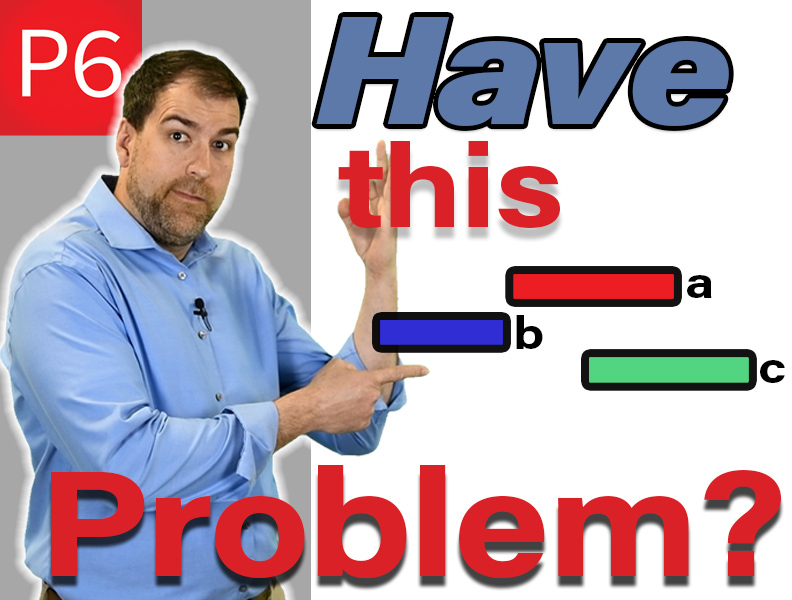In this post, we’re talking about as-built progress schedules, out of sequence and how that affects everything. But why do we care? What is as-built about and why do we have to fix out of sequence progress in Primavera P6?
First, let me start by letting you know that I have a brand-new course that’s coming out; it is the Advanced P6 Progressing course. In this course, we cover out of sequence in depth but I’m going to give you some key information today.
Why do we care about fixing out of sequence? What is out of sequence? What does it look like? Well, this has to do with having an accurate as-built schedule; you’re going to ask what’s an as built schedule? Okay, so let me pull up a schedule specification. This schedule specification comes from a real project that I use in my course, let’s look at what it says here.
Each progress schedule shall record report data, report actual completion, start finish dates, etc.
But here’s what it also says in yellow:
Logic connecting completed activities should reflect the actual sequence of work as performed.
That means that your schedule, your actualized schedule, should represent exactly the sequence that you executed in the field. Regardless of how you planned it, it needs to look like how you did it in the field.
Any logic for completed activities will be adjusted as necessary to reflect actual as-built logic.
This is important to them. If we scroll down, this line here also highlights the importance of it.
If it appears that the progress schedule submitted by the vendor no longer represents the actual sequencing and progress of the work, the agency will ask you to go fix it.
Owners or whoever is behind the project, it’s important for them to have an accurate as-built schedule that represents exactly what happened in the field. It can come up in legal cases in disputes, in delay claims, forensic delay analysis, all this stuff. It’s up to you as the scheduler to make sure you’re doing it right when you progress. And a lot of the times, we fudge things when we progress.
Why? because it’s extra clicks, it’s extra effort. But I really think as a scheduler, you need to be super detail oriented, you need to make sure this stuff represents what happened in the field. Okay, let’s go on to P6.
Let me give you an example of what out of sequence would look like; what might happen in an out of sequence situation. Here’s a simple schedule that I have. Now, let’s say we’re progressing for the first month. So out of sequence looks like this. I skipped A but I finished B, and I started C.
Okay, and then I’ll move my Data Date to the end of to the beginning of February, reschedule the work and have a look. So now we have an out of sequence situation, I planned to do A first, but I did B instead.
What’s going on in my Gantt chart here? Well, a couple things are going on…
We’re using Retain Logic. This is one of the settings that you probably have heard about in P6. Retain Logic says, “Hey, regardless of how you did things out of sequence, keep the original logic alive.” Here’s how it’s keeping the original logic alive.
Notice that A here is butted right up against the Data Date. So, it’s saying stop your work on C – and this is the work on C this big gap here between the blue part and the red part – saying stop working on C, go back and do A and then come back and finish C because that’s what you originally planned to do.
So that’s out of sequence situation. How do we find these if you don’t spot them on the Gantt chart? There are other ways to find them… For example, if I go into my schedule log, I can scroll down to this errors and warning section it’ll tell me notice sequence activities: Activity B was done out of sequence. So, we can also dig in that way.
Another situation might have been that we finished C. What if we had finished C back in January as well? Well, let’s say C finished on January 31st and if we reschedule the work, A is still coming up. So, another option we can look at is in the scheduling options we have Progress Override.
What is Progress Override? Well, Progress Override says, “hey, if I progress things out of sequence, chill, don’t worry about it. We’re okay with it.” Watch what happens when I use progress override: A is still here, but it’s no longer critical.
And all these other activities that depended on A are ignored. So basically, with progress override, the relationships are dropped by P6. And it just takes all the activities that are kind of next up, lines them all up and says this is all the stuff you got to do. So, it ignores any relationships, it’s no longer trying to keep relationships alive.
Most of the time, owners and contractors want to be using retained logic. We want to find these situations where we progress things out of sequence, and we want to fix them. Okay, so let’s go back to Retain Logic.
How would I fix this situation? It’s very easy to fix; all you want to do is adjust your relationships to reflect how you’re going to do things next, or how things progress in the field. In this situation, I did B and then I did C, as noted by my actuals. Now I’m going to do A, so what I’ll do is I’ll go to C, and I’ll go to the Relationships tab. And yeah, I’m going to do D and E next, but I’m also going to do A so I’m going to add A as my successor.
So, I add A as a successor, actually, maybe I’ll do A first and then after I’ll do D and E. We might also adjust the logic that way by removing these guys. And then we’ll go up to A and instead of B here, we can remove B. And we can add D and E like that and reschedule.
Okay, you see the changes. You see how now I am accurately reflecting how I want to progress. What happened in the field and stuff on the left-hand side is an accurate representation of my as-built schedule. That’s why this is all important to us. It’s important that we have accurate as-built schedules.
Okay, so that’s how you fix and work without sequence activities in P6. I hope you learned something here. Check out my new course Advanced P6 Progressing here. We cover earned value, financial periods, and deep stuff like this. Lots of deep information.