Oracle Primavera has just released version 15.1 of it’s flagship project management & scheduling software Primavera P6. But for the many who are users of Oracle Primavera software products, this release might come as a big surprise – especially since the last release (2014) was version 8.4.
But don’t fret, there’s a simple explanation to a seeming jump of 7 major software versions over the span of only 6 months.
The Primavera business unit is rebooting its software release numbering, starting with this release, labeled 15.1. The reasons, as Oracle Primavera explained on a recent broadcast, are focused on the increasing integrations between the Primavera software products. The new numbering will hopefully allow for less confusion around what version of a given Primavera product will integrate with another.
So for example, if your company is a user of Primavera P6 EPPM software, and you are looking to implement Primavera Analytics reporting, then you will have to align both tools on version 15.x to allow for the integration to work.
Or perhaps you would like to take advantage of Primavera Unifier’s ability to manage costs alongside your project schedules in Primavera P6 Professional (windows). Then again you will need to ensure your company has the same compatible versions installed to achieve these 2 products working together in an integrated fashion.
Here’s a visual of the new strategy.
Primavera Version 15.1
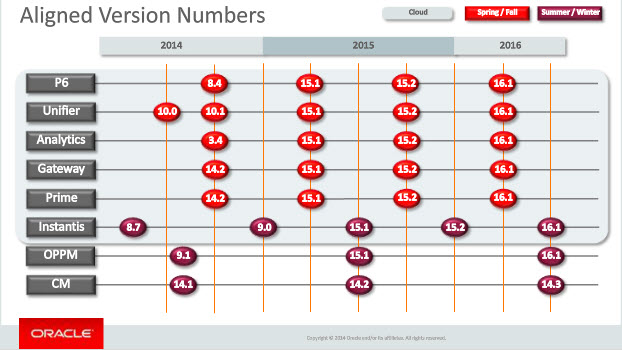
Based on this slide from Oracle, we can summarize the following:
- Version numbers will now be aligned to the year they were released. Releases in 2015 are 15.x. Releases in 2016 are 16.x.
- Primavera P6 will jump from release 8.4 to 15.1.
- Unifier will jump from release 10.1 to 15.1.
- Primavera Analytics will jump from release 3.4 to 15.1.
- Primavera Gateway will jump from release 14.2 to 15.1.
- Primavera Prime will jump from release 14.2 to 15.1.
- Instantis will jump from release 9.0 to 15.1.
- Oracle Primavera Portfolio Management (this is not P6) will jump from release 9.1 to 15.1.
- Primavera Contract Management will not adopt the new numbering and will remain on release 14.x.
What is Changing in Versions 15.1?
Oracle has stated that the jump to version 15.1 is identify to a minor update for their software. So, in the case of Primavera P6, jumping from 8.4 to 15.1 is the same as moving up a minor release to 8.5. There are no major platform or architectures changes as a result – it more cosmetic than anything.
Looking for a version history of Primavera P6 software? Check our version history page for details on major releases of P6 Professional.
Are There Other Implications?
My first instinct is that this new approach to Primavera software releases will simplify the lives of large customers who are implementing many Primavera products with the intent to have them integrated and working together. Companies will have to simply align versions to get the benefit.
In terms of software development and support, it sounds like Oracle Primavera doesn’t want to focus much of its bandwidth on backwards compatibility of versions. The onus is on the customer to align versions. Customers who aren’t paying annual maintenance fees to Oracle, which grants them access to updates and new versions at no cost (some exceptions apply – I’m not an expert on this) may have to shell out additional capital to upgrade their existing Primavera products if they are striving for an integration. However, that may be nothing new – many companies are slow to upgrade and tend to stay on a stable version of a Primavera product. However, adding backwards compatibility can often bloat an application and reduce performance as well.
Perhaps you have some perspective on how this might affect Primavera clients? Leave us a comment below.
What’s new in Primavera Version 15.1?
Stay tuned for my next post and I’ll share with you all of the new features and changes in Primavera P6 release 15.1.

