10 Primavera P6 Layouts You Must Implement
It can get difficult to analyze the mountain of schedules you’re responsible for and our good friend Jerome Ijachi Odeh…
Primavera P6 Tutorials with an emphasis formatting Activity Layouts and the Gantt Chart to create beautiful pictures.

It can get difficult to analyze the mountain of schedules you’re responsible for and our good friend Jerome Ijachi Odeh…

Primavera P6 Milestone Activities in any schedule usually represent the most important deadlines, deliveries, start ups or drop-dead dates for…

For all you creative types out there who love to create something awesome in a manner which is rather non-traditional….this…
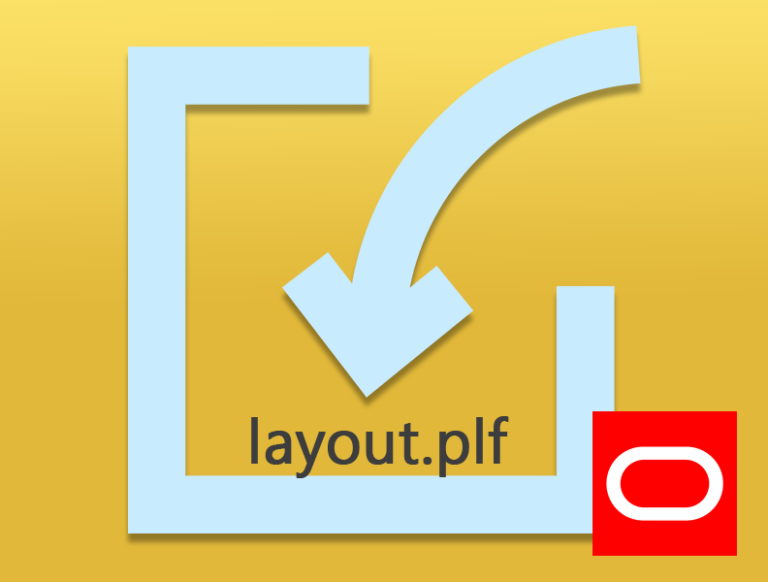
Primavera P6’s Activity Layouts can be a super-feature for helping you to plan, analyze, and progress a schedule. But what…
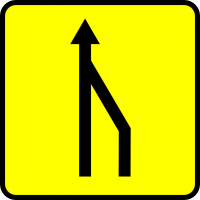
All project controls professionals know how critical is it to monitor our project’s critical path. And we all know that…
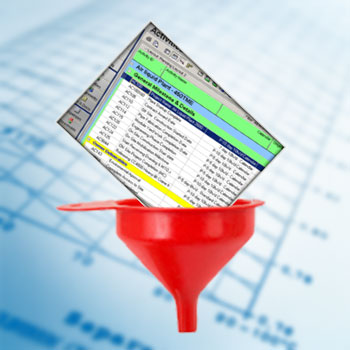
Building a filter where all the conditions are either ‘And’ or ‘Or’ between each row is pretty straightforward. However, if…

Primavera P6 provides the ability to display project schedule information using “Layouts”. Layouts are customizable views of project information and…
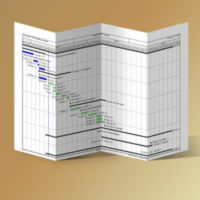
Have you ever printed your P6 Gantt Chart only to find that you can’t quite see the first or last…
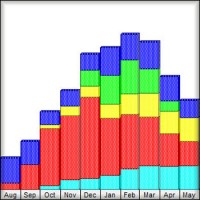
A great way to see all your resource assignment levels comparatively over time is to use a Stacked Histogram in Primavera…
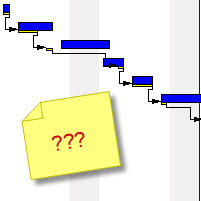
Primavera P6 relationships lines sometimes do some strange things. By now you’ve probably figured out how to turn on and…

It turns out that people like pictures. Yes, that’s right, we love pictures….and we love the Gantt Chart. What makes…

A lookahead filter in Primavera P6 provides us with the ability to create lookahead reports. Lookahead reports are one of…

Primavera’s custom Activity filters are great for focusing in on a subcontractor’s work list or even to hide Activities that…