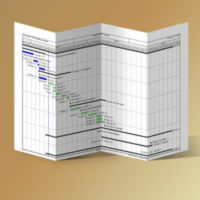
Michael is an avid project controls blogger and is the Chief Learning Officer here at Plan Academy. Michael has taught 1000s professionals how to use project controls software like Primavera P6 over the past 10 years through his online courses and tutorials. Michael is a member of AACE, the Guild of Project Controls and holds his PMP certification from PMI.

