How can I force an activity onto my project’s Critical Path?
Last week, I taught a Primavera P6 training course to some great folks in frosty Fort McMurray. As often happens,…
Browse all of our Primavera P6 tutorials and articles here. Whether you’re a beginner or a seasoned pro with Primavera P6 Professional, we’ve got helpful and informative articles that are perfect for you.
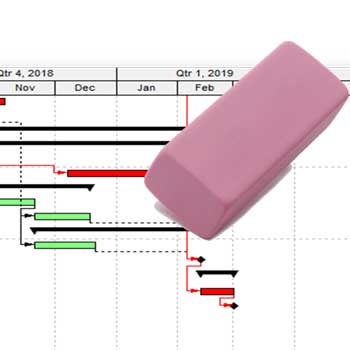
Last week, I taught a Primavera P6 training course to some great folks in frosty Fort McMurray. As often happens,…
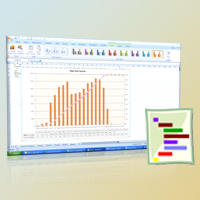
In my previous tutorial in this series, I described the procedure to export resource assignment data from P6 to Excel. Most…

This week we’re starting a new Discussion feature on PlannerTuts. Each week we’ll be kicking off a discussion that is…
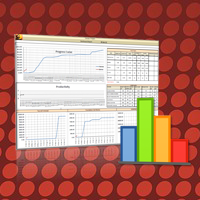
Tutorial Files Excel Spreadsheet (Excel 2007+): PTuts_Project_Dashboard.xlsm – 1.5Mb One of our previous site manager told us (the project control…
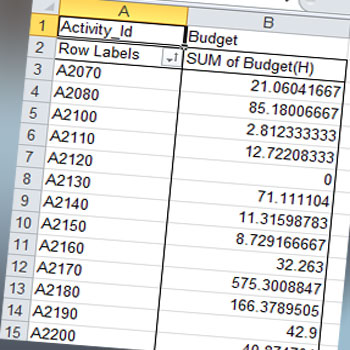
Tutorial Files Excel Spreadsheet (Excel 2007+): PlannerTuts_BOQ_Pay_Item.xlsx P6 Schedule and BOQ challenges A contract’s Bill of Quantities is always meant…
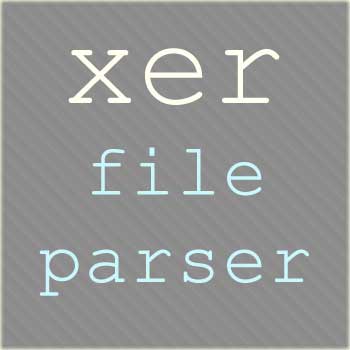
This tutorial will walk you through a process to remove resource costs from XERs exported from Primavera P6. This comes…

Plan Academy, I have to send my client a copy of my schedule every month. But the client would like…
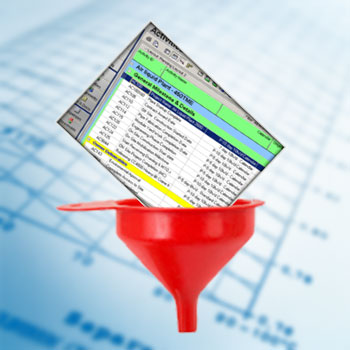
Building a filter where all the conditions are either ‘And’ or ‘Or’ between each row is pretty straightforward. However, if…

Primavera P6 provides the ability to display project schedule information using “Layouts”. Layouts are customizable views of project information and…
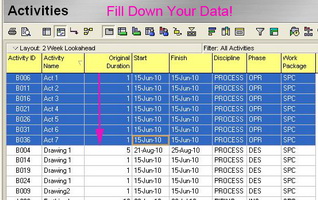
As all of you know, when you want to develop a time schedule there are many attributes that should be…

It’s a reason to celebrate….a new book on Oracle Primavera P6 has just been released! The selection of reference books…
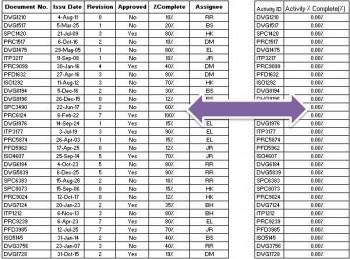
Primavera users are also Excel users. As many of you know, Microsoft Excel has many useful functions in different areas…

Occasionally we revisit some of our reader’s favourite posts from the annals of the Plan Academy tutorial library, and today…
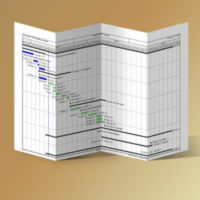
Have you ever printed your P6 Gantt Chart only to find that you can’t quite see the first or last…
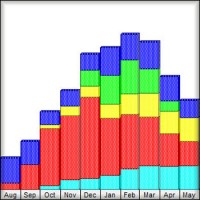
A great way to see all your resource assignment levels comparatively over time is to use a Stacked Histogram in Primavera…