6 New Features in Primavera P6 Professional Version 23.12
Oracle’s Primavera P6 Professional has long been a trusted project management software by industries worldwide to streamline processes and enhance…
Primavera P6 Tutorials and articles related to reporting processes.
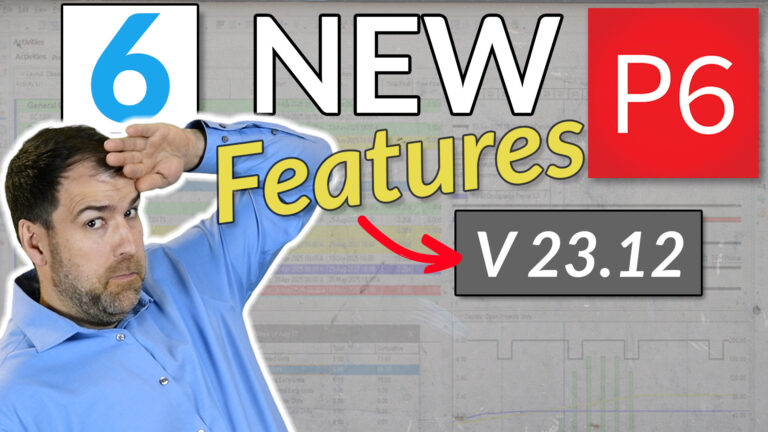
Oracle’s Primavera P6 Professional has long been a trusted project management software by industries worldwide to streamline processes and enhance…

Put plainly, project status reports are difficult to write. It is a fact that project managers in different industries can…

Primavera P6 Milestone Activities in any schedule usually represent the most important deadlines, deliveries, start ups or drop-dead dates for…
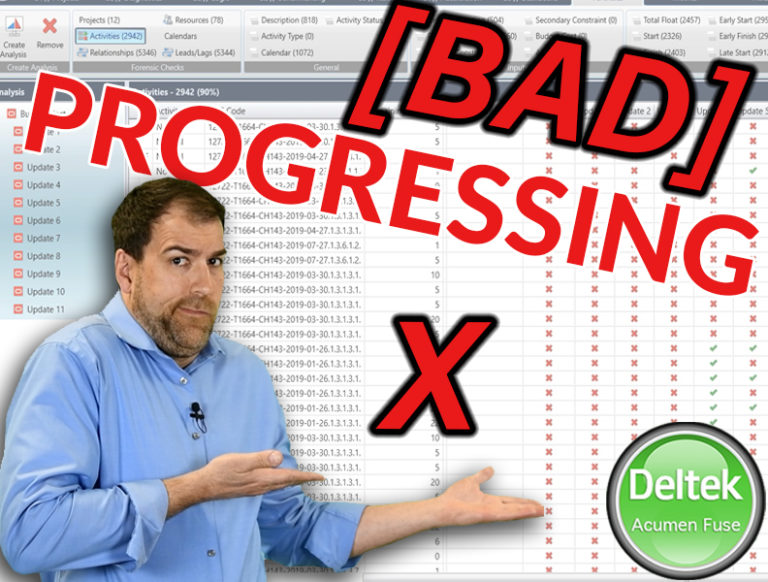
In this post, we’re talking about bad P6 progressing. That’s right. Bad P6 progressing. I’m about to launch a brand-new…
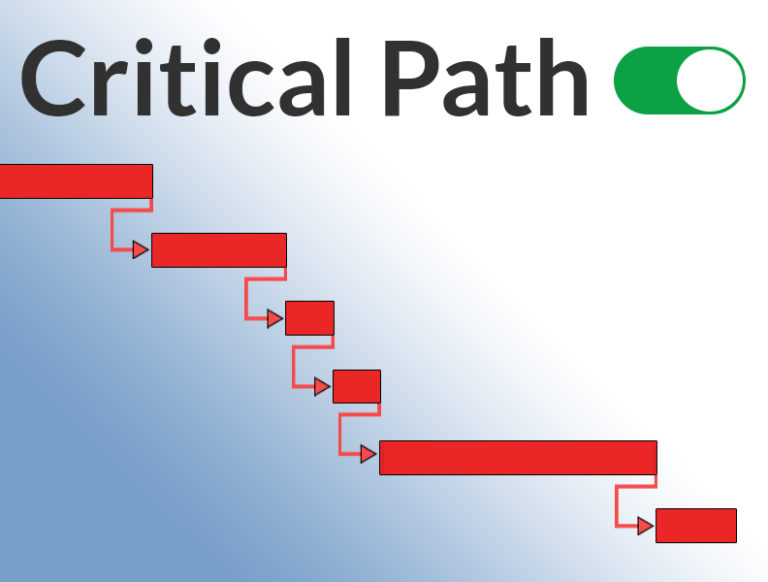
Not sure how to show the Critical Path in Primavera P6? Not sure if your project’s critical activities might be…

Faster is better. That should be Oracle Primavera’s mantra. Well, in this case it is! Exporting Primavera P6 data to…
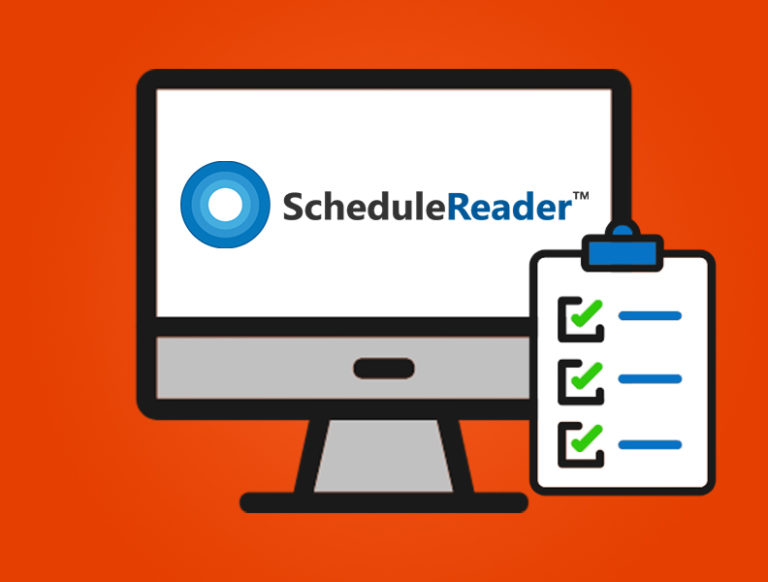
I’ve been a fan of PrimaveraReader (or now ScheduleReader) for a quite a while. SchedulerReader is a truly great XER…
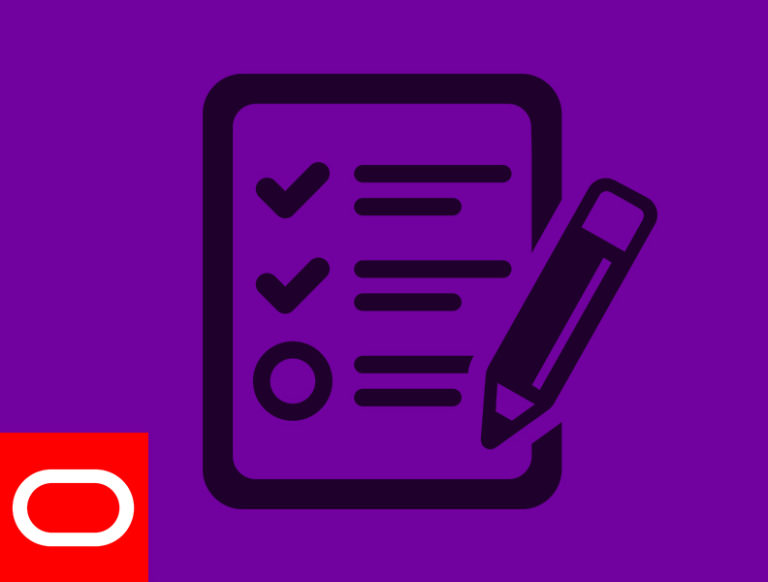
I had a very simple question posed to me in the Plan Academy Member’s Community area recently about auditing P6’s…
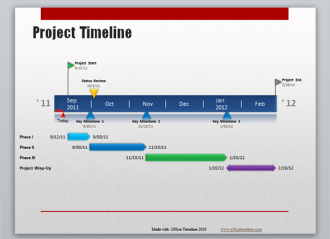
Let’s face it, our attention spans are short. And they are getting shorter. All the content we digest from the…

It’s not very easy to find Relationship Lag in Primavera P6 project schedules. There aren’t really any features to highlight…

On most construction projects Primavera P6 schedules are presented to stakeholders in PDF file format due to the obvious formatting…

Primavera P6 Professional is no doubt a great tool for managing large-scale construction and engineering projects. One of P6’s crowning…

What’s the easy way to compare XER files? Are you an owner or client who uses Primavera P6 but has…

I had a manager once, back in my IT days, who suddenly insisted, “If I get another 12-page project report,…

In this quick tutorial we show how to create a 12-month formatted calendar in Excel based on the data extracted…